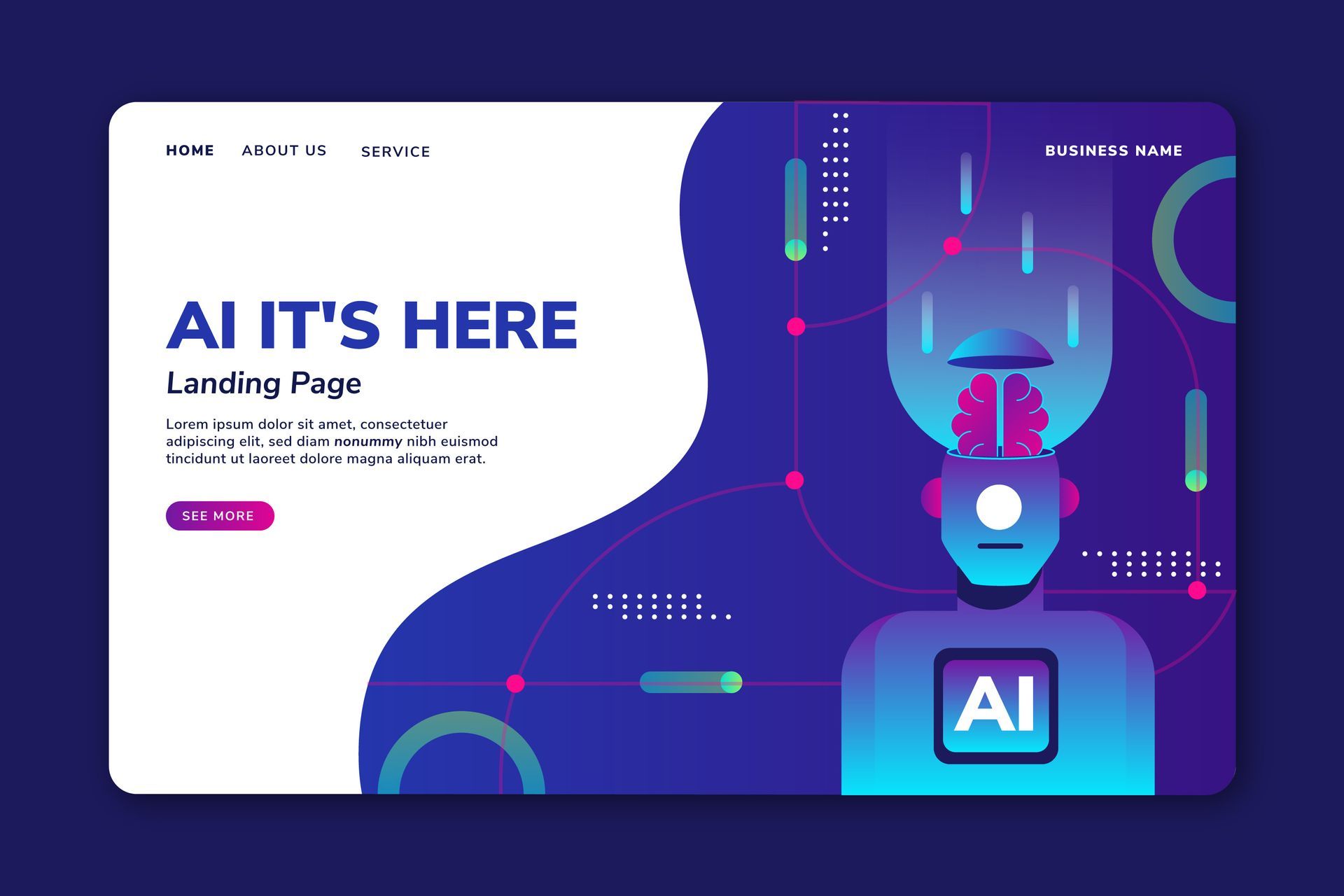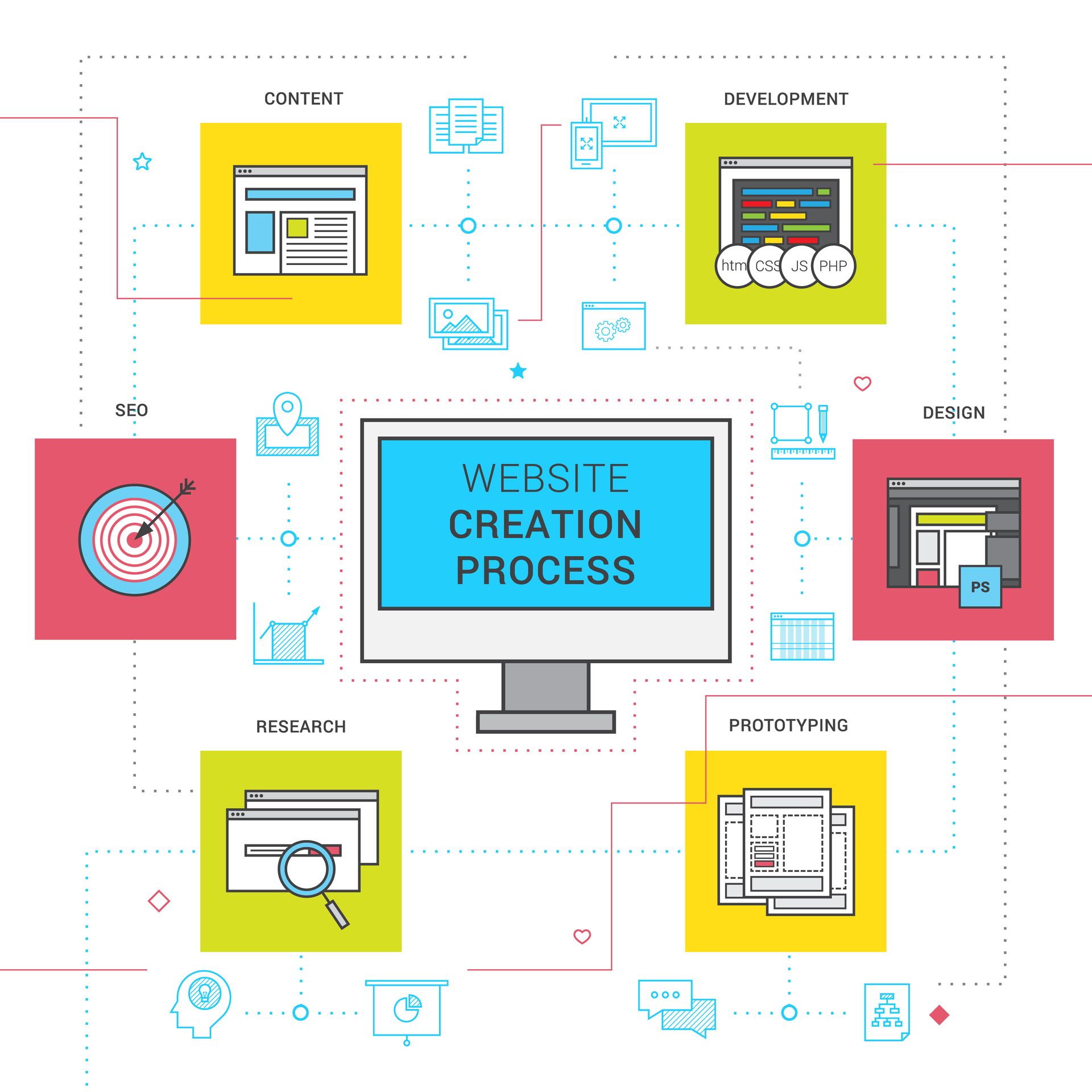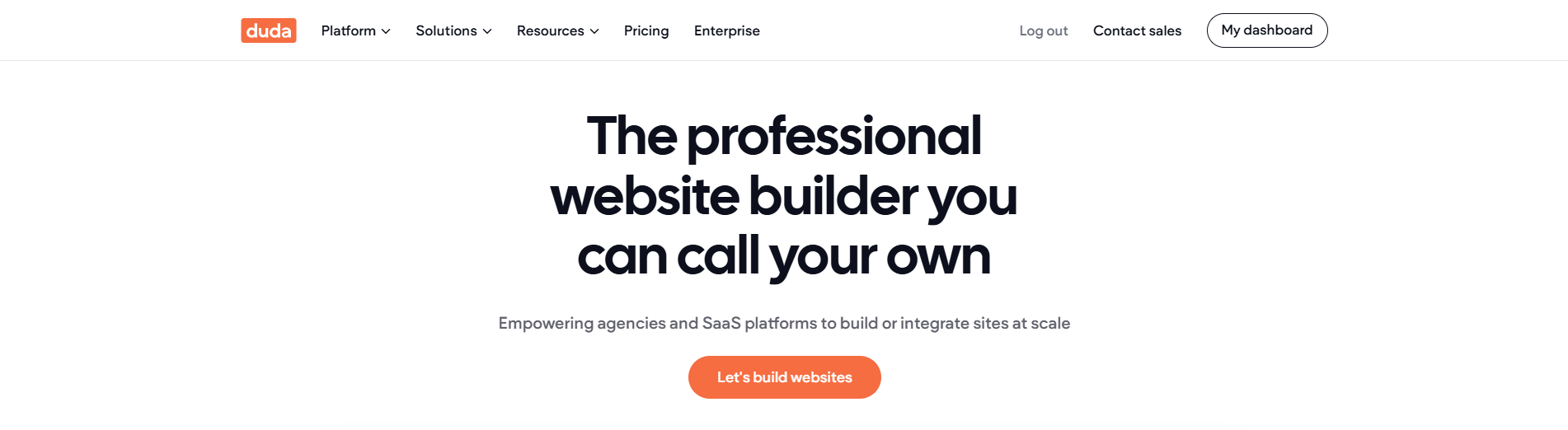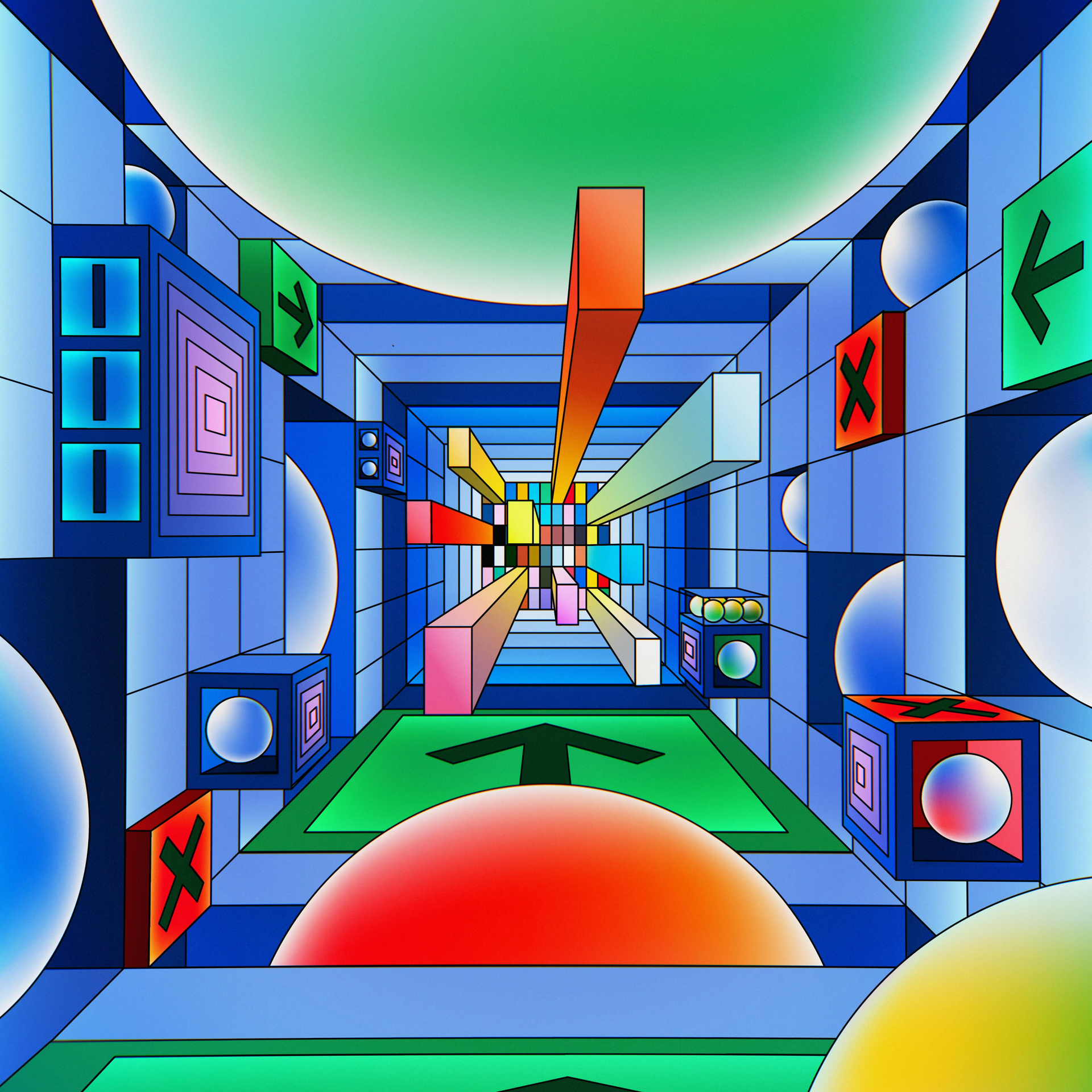A great website can be a game-changer for local businesses. It’s not just about having an online presence—it’s about attracting the right customers and turning them into paying clients. The right website builder makes it easy to create a professional, lead-generating site without the need for coding skills. But with so many options out there, how do you choose the best one?
This guide will walk you through the must-have features of a local business website builder, the top platforms to consider, and how to optimize your site for more leads.
Why Local Businesses Need a Lead-Generating Website
Most people search online before making a purchase or visiting a business. If your website doesn’t show up in search results or lacks the right information, potential customers might go elsewhere.
Role of a Website in Local Marketing
A well-optimized website helps you:
- Appear in local search results when customers look for services near them.
- Showcase your expertise with customer reviews, service pages, and an About Us section.
- Make it easy for leads to contact you via forms, chat, or direct calls.
- Offer online booking or purchasing options if you run a service-based or retail business.
Common Website Mistakes That Lose Local Leads
Some websites drive visitors away instead of converting them into customers. Here’s what to avoid:
- Slow loading times – A delay of just a few seconds can make visitors leave.
- Not mobile-friendly – Most local searches happen on phones. If your site isn’t mobile-optimized, you’re losing leads.
- Lack of contact information – Customers should easily find your phone number, email, or booking link.
- No SEO strategy – If search engines can’t find your site, neither will customers.
Key Features to Look for in a Local Business Website Builder
A great local business website builder should help attract and convert leads. It must include SEO tools like meta titles, alt text, sitemaps, and schema markup to improve rankings. Mobile optimization and fast loading speeds ensure a seamless user experience. Lead capture features like click-to-call buttons, contact forms, and live chat make it easy for visitors to connect. Google My Business and directory integration enhance local visibility. Built-in marketing tools, including email automation and appointment booking, help nurture leads into customers.
If you're looking for a website builder that helps your business stand out and attract more customers, make sure it includes these essential features:
- SEO optimization (meta tags, alt text, sitemaps, schema markup)
- Mobile-responsive design and fast loading speeds
- Lead capture tools (contact forms, click-to-call buttons, live chat)
- Google My Business and directory integration
- Marketing and automation tools (email marketing, appointment booking, pop-ups)
Best Website Builders for Local Businesses in 2025
These website builders make it easy to create a site that attracts leads and converts visitors into customers.
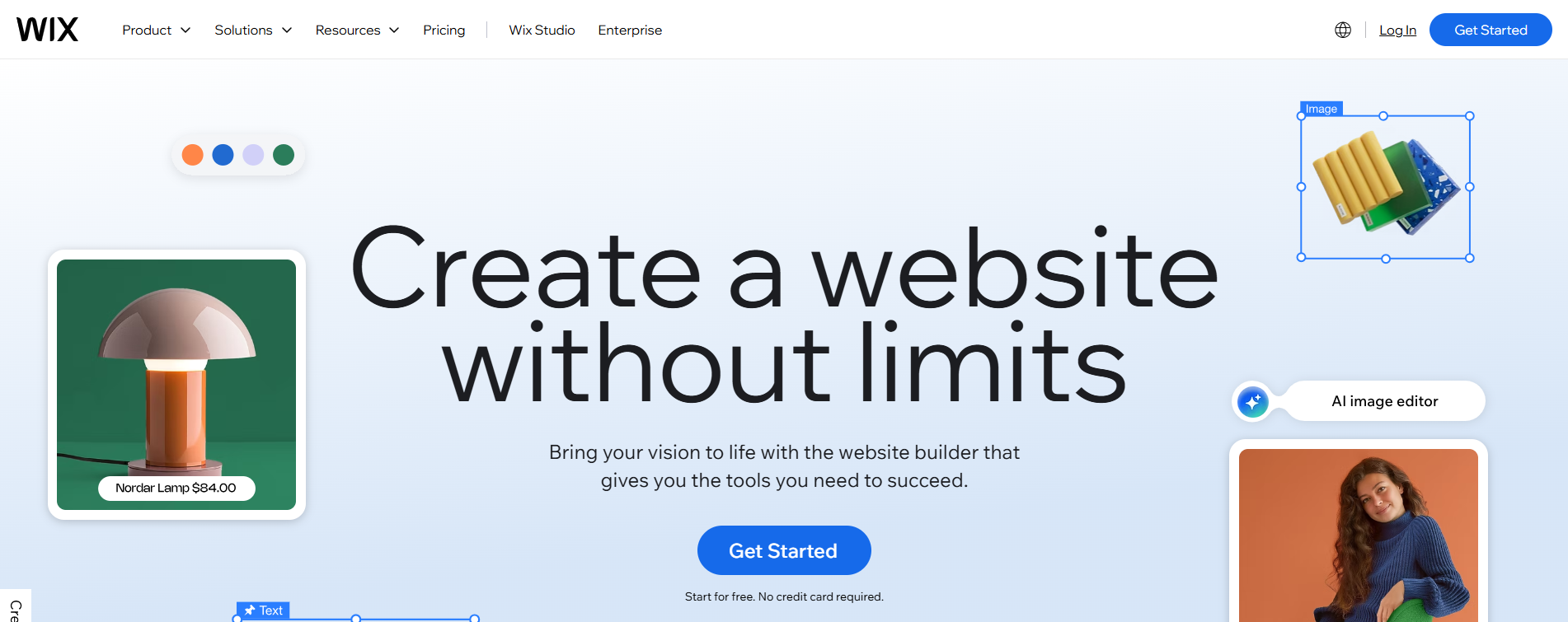
Wix
Wix is a top choice for local businesses that need an SEO-friendly website with full customization options. Whether you run a restaurant, salon, or consulting business, Wix makes it easy to create a professional site without coding. It offers 900+ industry-specific templates, an AI-powered website builder for quick setup, and built-in SEO features to improve search rankings. With additional marketing tools like email campaigns and social media integrations, Wix helps local businesses attract and retain customers.
Pros
- User-friendly drag-and-drop editor, great for beginners
- AI-powered website creation for quick setup
- Extensive app market for additional features
- SEO tools like structured data, meta tags, and sitemaps
- Built-in marketing features like email campaigns and social media integration
Cons
- Limited flexibility compared to WordPress
- No template switching once a site is live
- The free plan includes Wix branding
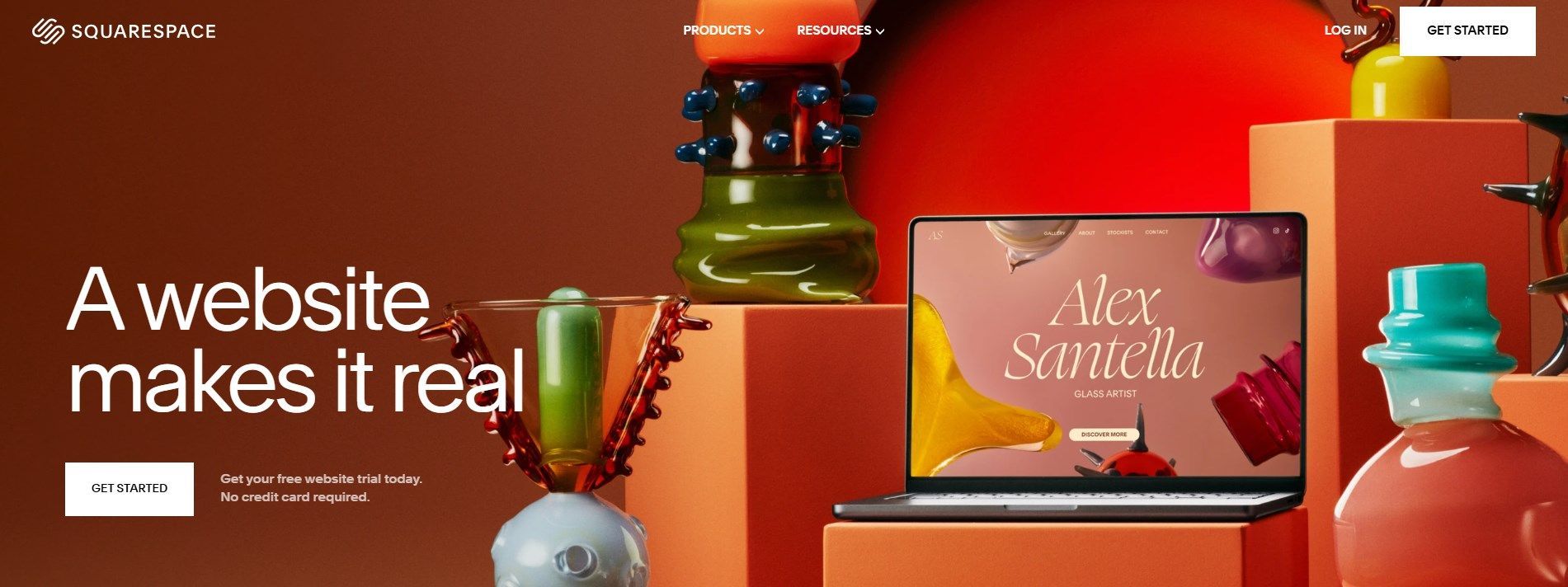
Squarespace
For businesses that rely on appointments and scheduling, Squarespace provides a sleek, design-forward website solution. It features beautiful, modern templates tailored for service-based industries like salons, spas, and fitness studios.
The platform includes integrated booking and scheduling tools, allowing clients to set appointments directly through the website. It also offers essential email marketing tools to keep customers engaged with promotions, newsletters, and updates.
Pros
- Elegant, high-quality templates perfect for branding
- Built-in booking and scheduling tools for service businesses
- Good blogging and content marketing tools
- Includes basic email marketing and social media integrations
Cons
- Limited customization compared to WordPress or Webflow
- More expensive than some competitors
- Fewer third-party integrations compared to Wix
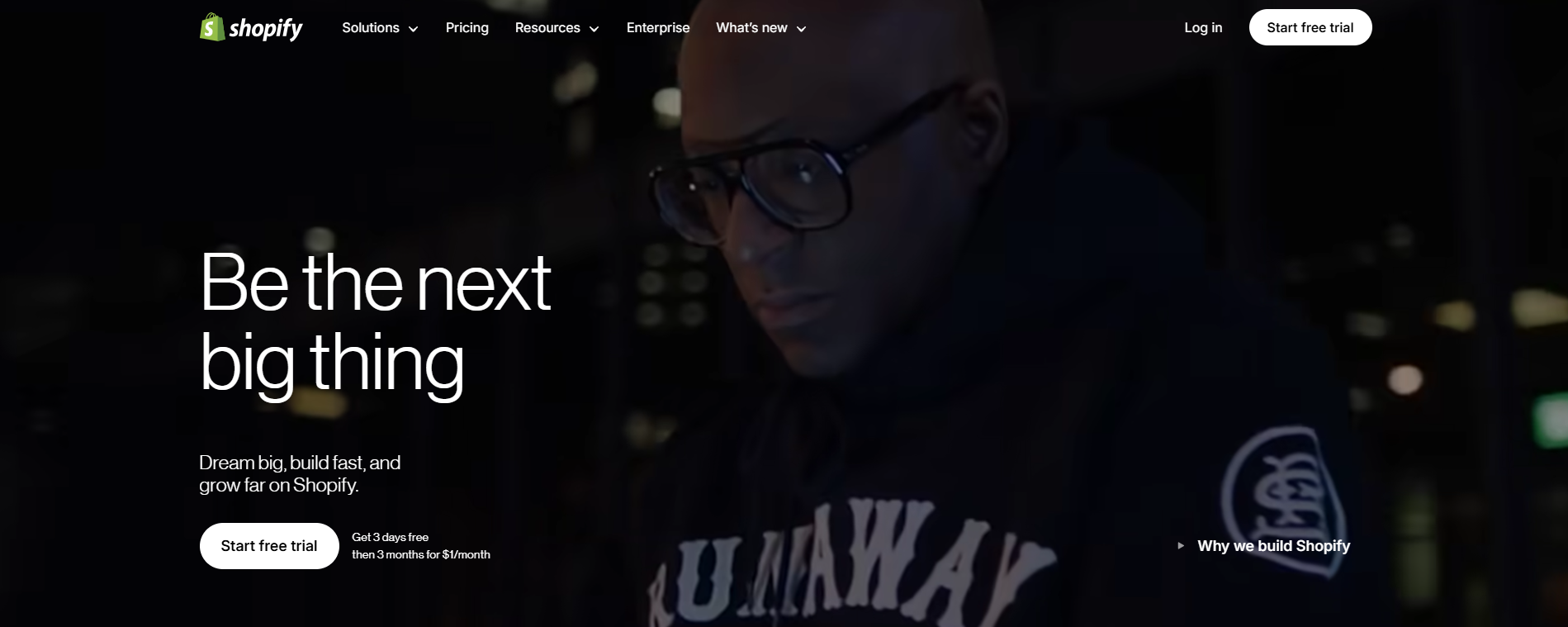
Shopify
If you're a local retailer looking to expand online, Shopify is the best choice for e-commerce. It provides robust online store features, including an easy-to-use product catalog, secure checkout, and multiple payment options.
Shopify also supports local pickup and delivery, making it a great option for brick-and-mortar businesses transitioning into online sales. With built-in inventory management and marketing integrations, Shopify streamlines operations and helps drive more sales.
Pros
- Best e-commerce platform for local businesses and online stores
- Supports local pickup and delivery options
- Built-in inventory and order management system
- Seamless integration with Facebook, Instagram, and Amazon
Cons
- Monthly fees can add up, especially with paid apps
- Limited design flexibility compared to WordPress
- Transaction fees if not using Shopify Payments
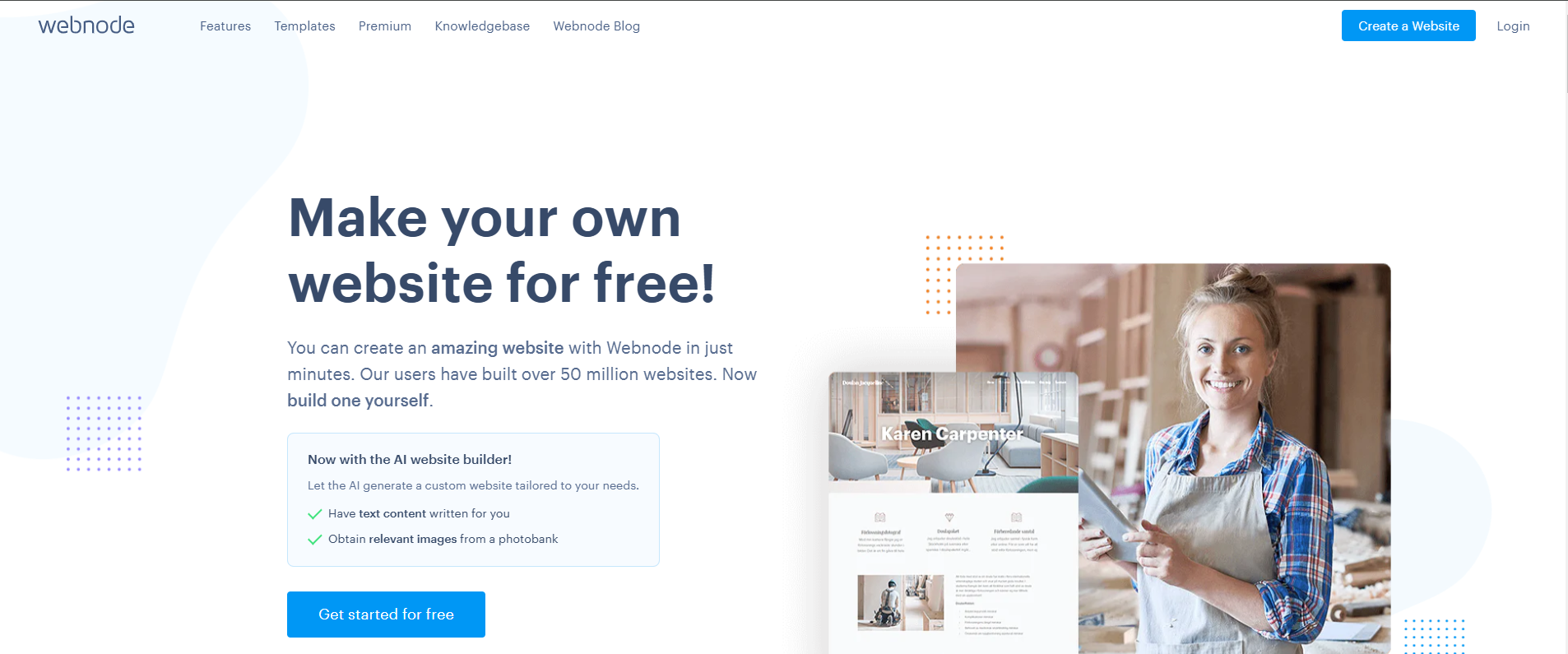
Webnode
For those looking for a simple, AI-powered website builder, Webnode offers a quick and efficient solution. Its drag-and-drop interface makes it easy to create a professional site without technical skills. The platform is SEO-friendly, helping local businesses improve their online presence. While its free plan includes basic features, Webnode’s affordable paid plans allow businesses to connect a custom domain and remove branding for a more professional look.
Pros
- AI-powered website creation for quick setup
- Drag-and-drop interface, easy for beginners
- Affordable pricing compared to other builders
- SEO features like custom URLs, meta descriptions, and alt text options
Cons
- The free plan includes Webnode branding
- Limited customization compared to Wix or WordPress
- It is not ideal for large businesses or advanced features
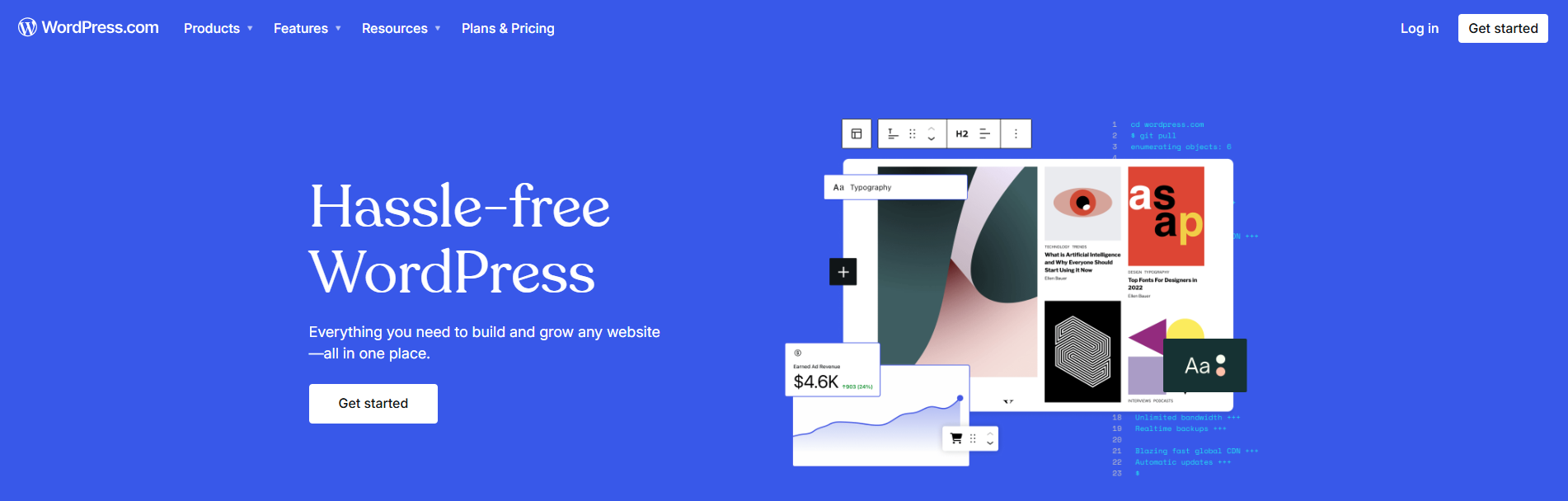
WordPress
Businesses that need scalability and customization will benefit from WordPress. As the most powerful content management system (CMS), WordPress offers thousands of themes and plugins to tailor a site to your exact business needs. Whether you need an online store, a booking system, or a blog to drive local traffic, WordPress provides endless flexibility. Its advanced SEO tools help businesses rank higher in search results, while integrations with marketing automation tools allow for seamless lead generation and customer engagement.
Pros
- Highly customizable with thousands of themes and plugins
- Advanced SEO capabilities, best for long-term growth
- Scalable for small businesses or large enterprises
- Huge community support and resources are available
Cons
- Requires more technical knowledge than Wix or Squarespace
- Need to purchase hosting separately
- Ongoing maintenance required (updates, backups, security)
Duda
Duda is an excellent platform for local businesses and agencies looking for a fast, SEO-friendly website solution. It offers mobile-optimized templates, ensuring sites look great on any device.
Duda is also a favorite for agencies, thanks to its white-label solutions and integrated client management tools. Businesses that need a professional site with minimal setup time will appreciate Duda’s intuitive drag-and-drop builder and advanced SEO features.
Pros
- Fast-loading, mobile-optimized templates
- White-label solutions, great for agencies and resellers
- Integrated client management tools, ideal for multiple site projects
- Strong SEO features like structured data, meta tags, and performance optimizations
Cons
- It is less flexible than WordPress in terms of customization
- Limited third-party app marketplace
- Pricing is higher than some DIY website builders
The body content of your post goes here. To edit this text, click on it and delete this default text and start typing your own or paste your own from a different source.
How to Pick a Website Builder That Actually Gets You Leads
Choosing the right website builder isn’t just about looks—it’s about driving traffic and converting visitors into paying customers. The best website builders help your business stand out online, rank higher in search results, and turn visitors into leads. Here’s what to consider:
- Business Needs: Do you need an online store, appointment booking, or advanced SEO tools?
- Free vs. Paid Plans: Free plans often include ads and limited features. Paid plans offer custom domains, better SEO, and more customization.
- Ease of Use: Look for drag-and-drop editors, 24/7 support, and helpful tutorials.
- SEO & Marketing: Your builder should support Google My Business, local directory listings, and built-in SEO optimization.
For businesses that want a fast, SEO-optimized, and mobile-friendly website that drives leads, Duda is an excellent choice. It offers high-performance templates designed to convert visitors into customers. These built-in SEO tools improve search rankings and lead capture features like contact forms, click-to-call buttons, and appointment booking.
Not sure where to start? Spearlance Media specializes in Duda-powered websites, offering custom, high-performance sites tailored to your business needs. Spearlance ensures your website is fast-loading, mobile-optimized, SEO-friendly, and equipped with integrated marketing tools to help your business grow.
How to Optimize Your Local Business Website for More Leads
A website alone won’t generate leads—you need to optimize it. First, ensure your Name, Address, and Phone Number (NAP) are the same across all online listings. Ask customers to leave reviews on platforms like Google and Yelp to build trust and improve search rankings. Also, list your business in local directories like Moz Local to increase visibility.
Use lead magnets, such as free consultations or discounts, to collect emails and attract potential customers. You can also add clear call-to-action buttons like “Call Now” or “Book an Appointment” to encourage conversions. Finally, track your website’s performance with Google Analytics to see where visitors come from, how they interact with your site, and which pages need improvement.
Conclusion
A well-optimized website is a powerful tool for growing a local business. Prioritize Whether you choose Wix, Squarespace, Shopify, Duda, or any other platform, ensuring your site is fast, user-friendly, and optimized for search engines will set your business up for success. For companies that want a professional website without the hassle, Spearlance Media offers web design and digital marketing services using Duda, ensuring fast, mobile-optimized, and lead-generating websites.
Start building your website today and turn visitors into loyal customers!