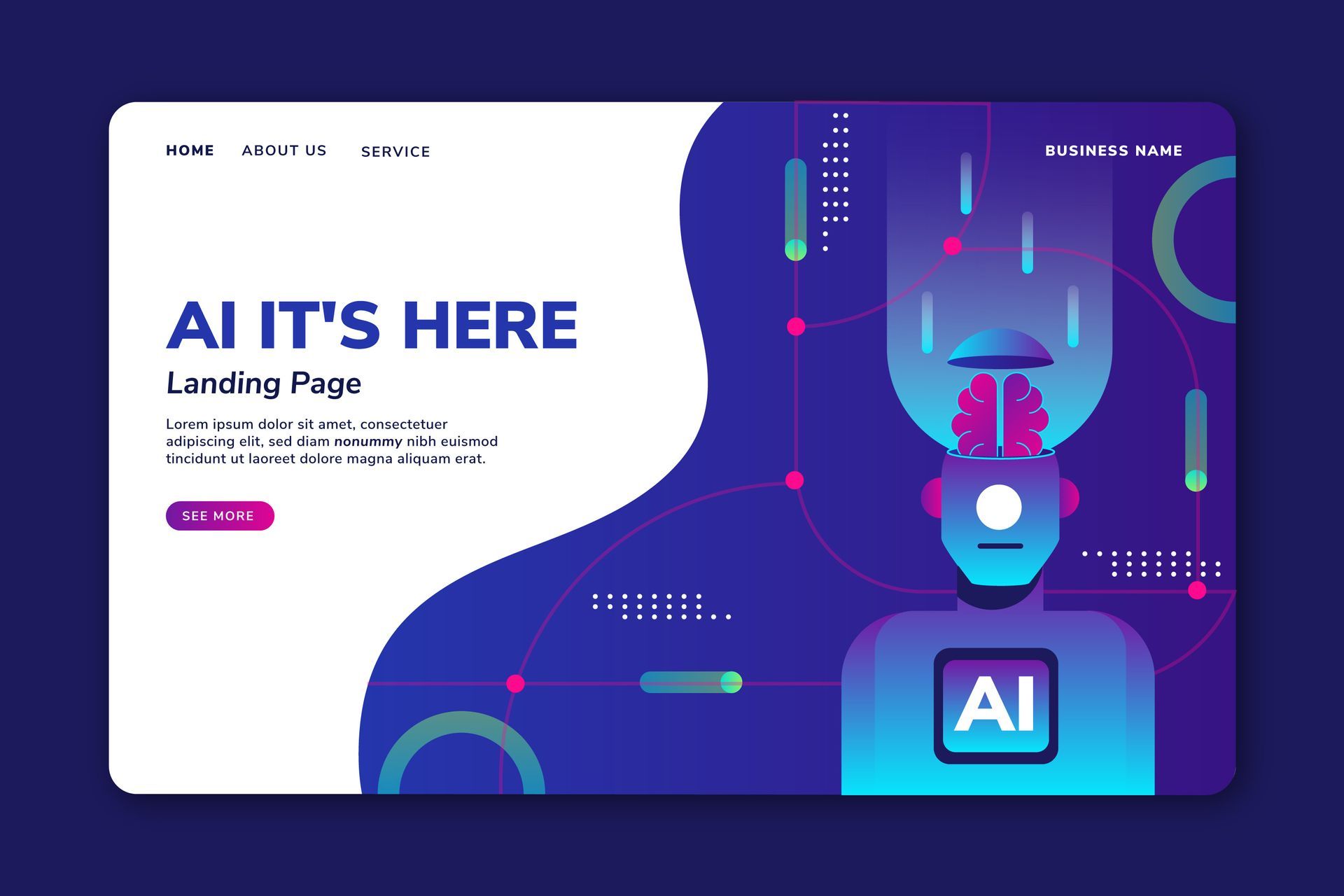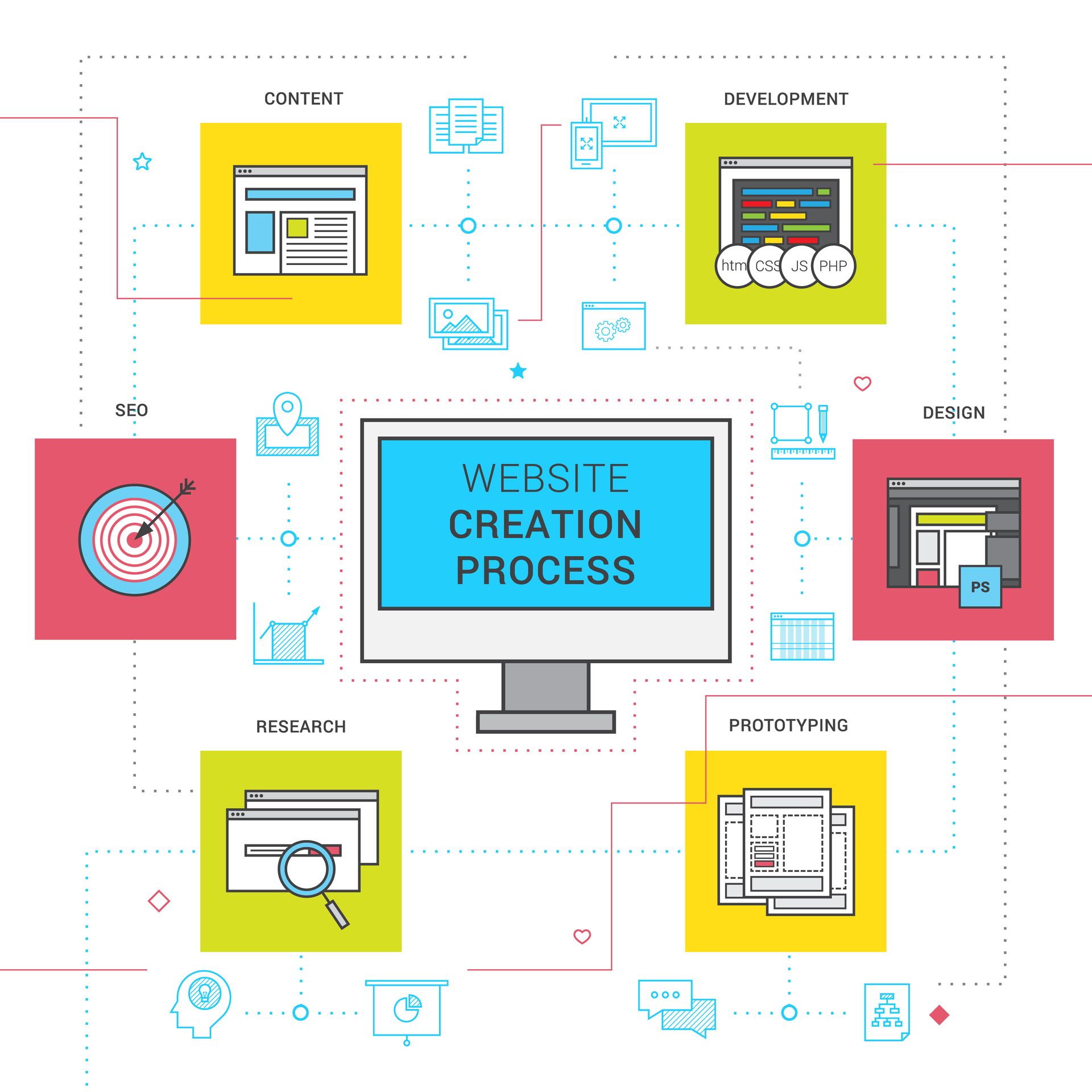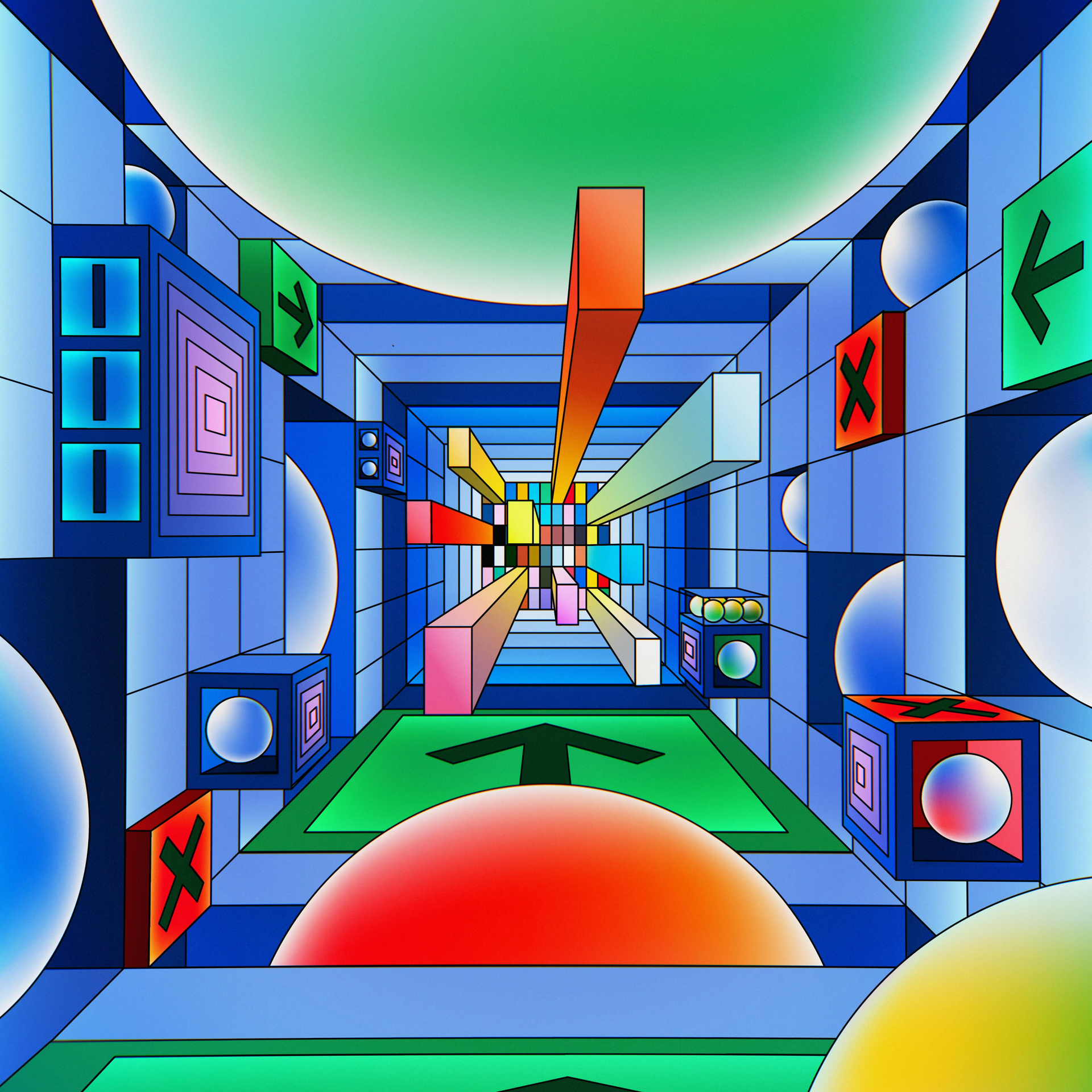Building a website used to mean hours of coding, frustrating errors, and hiring expensive developers. Now, you can create a professional, high-quality website in just a few days without writing a single line of code.
This guide will walk you through the step-by-step process of building a great website in under a week. You’ll learn how to choose the right tools, design a user-friendly site, and optimize it for SEO and performance—all without needing to learn to code.
Why You Don’t Need to Learn Code to Build a Website
Long gone are the days when you had to master HTML, CSS, and JavaScript just to get a website up and running. Today, no-code website builders make the process seamless, allowing anyone to create a stunning website with drag-and-drop tools.
The Rise of No-Code Website Builders
No-code platforms have entirely transformed how websites are built, making it possible for anyone to create a professional site without technical skills. Pre-designed templates provide a polished look from the start, eliminating the need for complex design work.
No-code website builders also automatically optimize sites for mobile devices, ensuring a seamless user experience across different screen sizes. They also support seamless integration with apps, widgets, and third-party services, enabling businesses to enhance their website’s functionality with minimal effort. With platforms like Duda, even complete beginners can build a high-quality, fully functional website that looks and performs like a custom-built site.
Who Can Benefit from No-Code Solutions
- Small business owners who need an online presence fast
- Freelancers & creatives looking to showcase their work
- E-commerce entrepreneurs selling products online
- Bloggers & content creators who want an easy-to-manage site
- Agencies & marketers who need quick client solutions
Step-by-Step Guide to Building Your Website in Under a Week
You don’t need months to launch a great website. Follow this daily plan, and you’ll be live in just seven days.
Day 1 – Planning Your Website Goals and Structure
Before you start designing, take the time to define your website’s purpose and structure. A clear vision will make the design process smoother and ensure your site meets the needs of your audience. Start by asking yourself a few key questions:
- What is the primary purpose of the website? – Are you creating a portfolio, an online store, a blog, or a business website? Understanding your goal will help you choose the right design, features, and content.
- Who is my target audience? – Knowing who will visit your site allows you to tailor your content, visuals, and navigation to their preferences and expectations.
- What pages do I need? – Most websites include essential pages like Home, About, Services, and Contact. Depending on your niche, you might also need a Blog, Testimonials, or FAQ page.
Once you’ve answered these questions, sketch out a simple sitemap to organize your content. This helps you visualize how pages will connect and ensures a logical, user-friendly structure.
Day 2 – Choosing the Best No-Code Website Builder
Not all website builders are created equal. Each platform has its strengths, and the right choice depends on your specific needs. Wix is great for beginners who want a simple drag-and-drop experience, Squarespace is ideal for creatives looking for visually stunning templates, and Shopify is the go-to option for e-commerce businesses. Webflow offers more design flexibility for those with some technical knowledge.
That said, if you’re looking for the best combination of flexibility, ease of use, and professional design, Duda stands out as the top choice. It provides advanced customization without requiring coding skills, offers fast-loading and mobile-optimized templates, and includes built-in client management tools—making it perfect for businesses, freelancers, and agencies alike.
Day 3 – Selecting a Template and Customizing Design
Choosing the right template is the foundation of your website’s design. A well-designed template saves time and ensures your site looks polished from the start. Once you have a template, customizing it to match your brand will make your site feel unique and professional.
Here are a few key steps to get it right:
- Pick a template that matches your brand style
- Customize colors, fonts, and layout
- Add your logo and high-quality images
Use NameCheap to buy a professional domain name. A professional domain name is essential for building credibility and making your website easy to find.
Day 4 – Adding Essential Pages and Content
Every website needs a solid foundation to engage visitors and communicate its purpose. These essential pages help build trust, improve navigation, and provide the information users are looking for:
- A compelling homepage – The first impression of your brand, setting the tone for your site and guiding visitors to key areas.
- An “About” page that tells your story – Helps build a connection with your audience by sharing your background, mission, and values.
- A services or product page with clear descriptions – Showcases what you offer, making it easy for visitors to understand and take action.
- A contact page with a form and social media links – Ensures visitors can easily reach out with questions, inquiries, or collaboration opportunities.
Day 5 – Optimizing for SEO and Performance
Now that your website looks great, make sure it’s optimized for search engines:
- Add relevant keywords to page titles and descriptions
- Write unique, informative content
Use Elfsight widgets to enhance your site’s functionality. It offers a variety of customizable widgets, such as contact forms, social media feeds, and reviews, making it easy to add dynamic features without coding.
Day 6 – Testing and Fine-Tuning for User Experience
Before launching your website, take the time to review its functionality and user experience. A well-optimized site not only looks great but also ensures visitors can navigate it effortlessly. Go through your site and check the following:
- Is it easy to navigate? – Visitors should find what they need quickly. Your menu should be straightforward, and pages should be logically structured. A cluttered or confusing layout can drive users away.
- Do all buttons and links work? – Click through every button, link, and call-to-action to ensure they direct users to the right place. Broken links or non-responsive buttons create frustration and harm credibility.
- Is it mobile-friendly? – More than half of web traffic comes from mobile devices, so your site must look and function well on smaller screens. Test it on different devices to make sure text, images, and buttons adjust correctly.
- Is it accessible to all users? – Ensuring your site is ADA-compliant makes it usable for everyone, including people with disabilities. Use a tool like Accessibe to check for compliance and implement necessary adjustments, such as text alternatives for images and keyboard-friendly navigation.
Regularly testing your site will help maintain a smooth experience for all users and prevent issues that could impact performance or engagement.
Day 7 – Launching and Promoting Your Website
Congratulations! Your website is live, but the work doesn’t stop here. To attract visitors and grow your online presence, you need to promote it actively. Here are a few ways to get started:
- Share it on social media
- List it on Google My Business
- Write blog posts to drive traffic
Common Mistakes to Avoid When Building a No-Code Website
Building a no-code website is easier than ever, but inevitable mistakes can negatively impact performance and user experience. To ensure your site looks and functions professionally, avoid these common pitfalls:
- Ignoring mobile optimization – Most users browse on mobile devices, so always test your site on different screen sizes to ensure a seamless experience.
- Using low-quality images and fonts – Poor visuals can make your site look unprofessional. High-quality images and clean, readable fonts help build trust with visitors.
- Overloading with plugins and features – Too many add-ons can slow down your site and create unnecessary clutter. Keep it clean, simple, and optimized for speed.
If you're unsure about the best practices or want expert help, consider working with professionals. Platforms like Spearlance Media connect you with skilled web designers, SEO specialists, and digital marketers who can ensure your website is optimized, visually appealing, and ready to perform at its best. No matter if you need design tweaks, SEO improvements, or a full website overhaul, Spearlance helps you find the right experts to elevate your online presence.
Conclusion
Launching your website is just the beginning—regular updates, fresh content, and performance monitoring are key to long-term success. Focus on improving user experience, optimizing for search engines, and keeping your content relevant to stay ahead. By following this guide, you can build a high-quality website in just one week—no coding required!