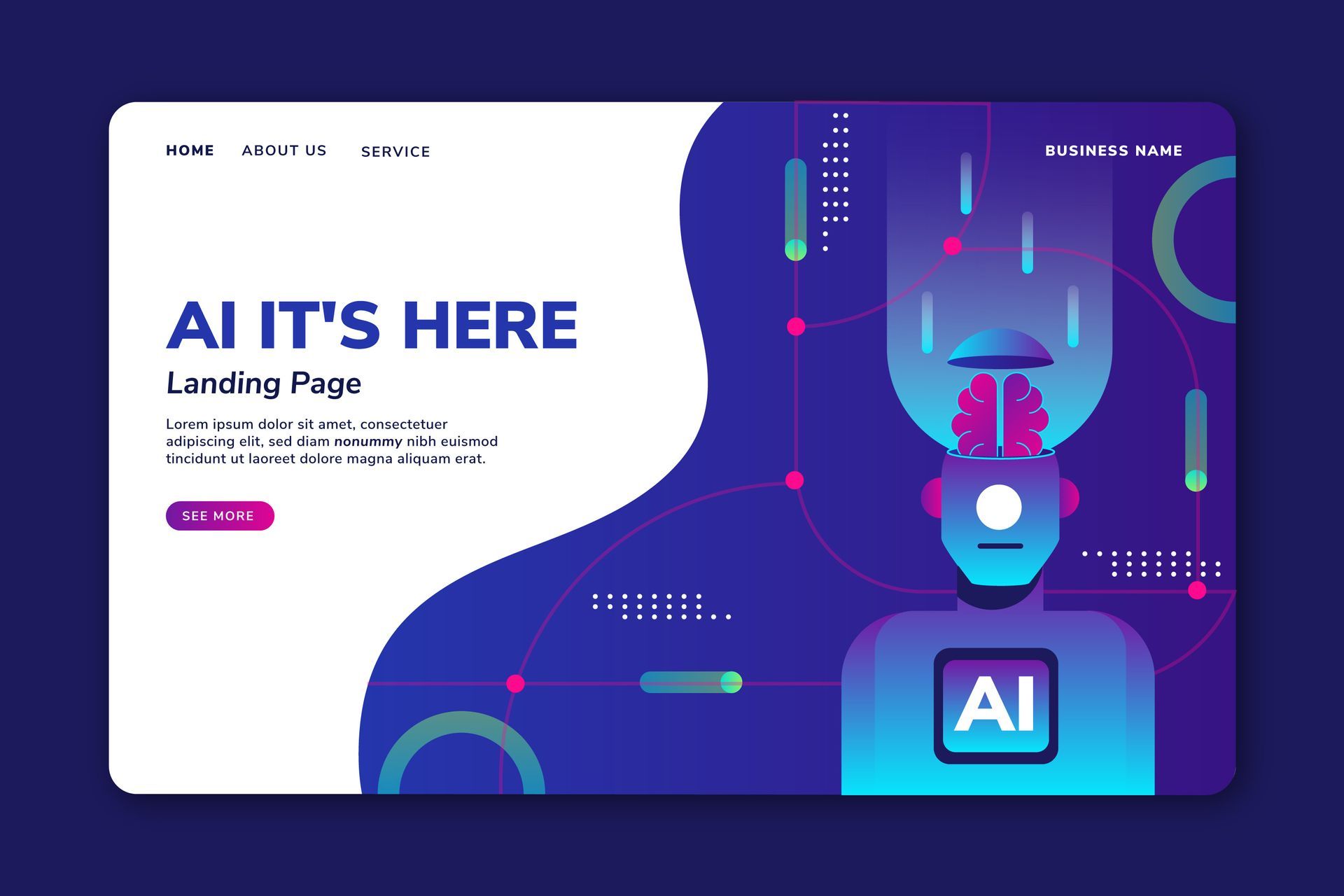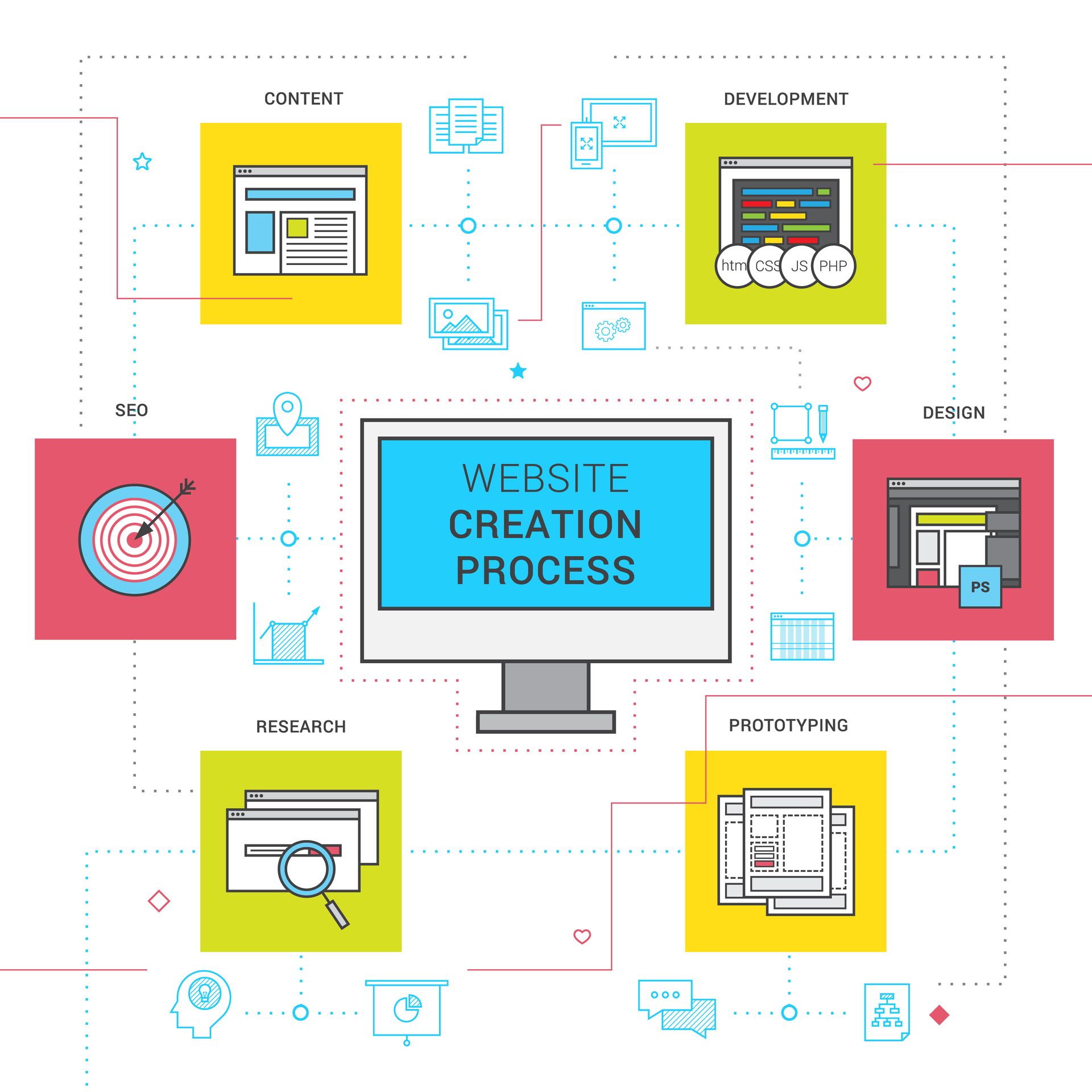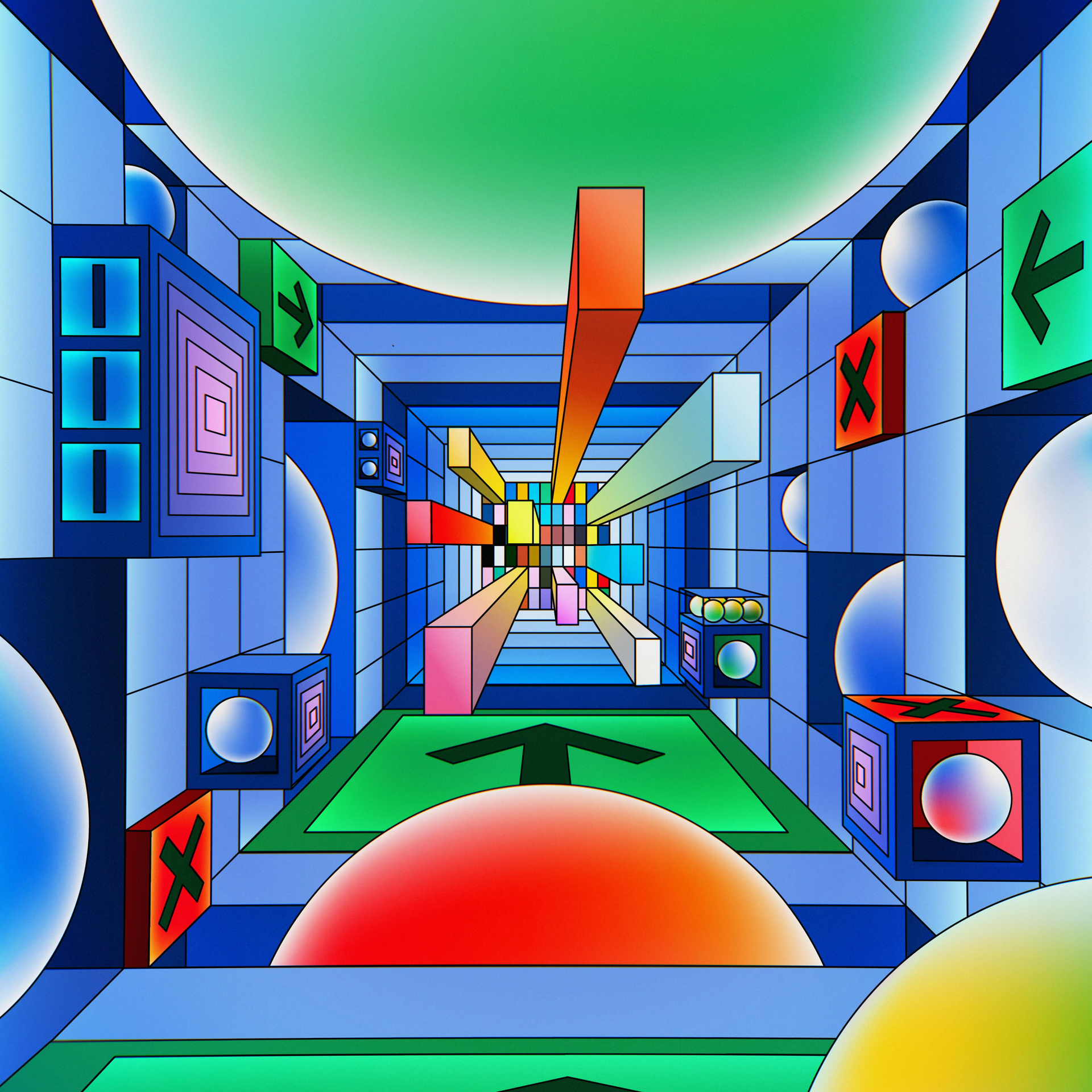Moving your website from WordPress to Duda can be an exciting upgrade, but if not done correctly, it can hurt your SEO rankings. This guide walks you through every step to ensure a smooth migration without losing traffic, rankings, or essential site elements.
Why Migrate from WordPress to Duda?
WordPress has long been a popular website platform, but it may not be the best choice for every business. Duda offers a streamlined experience with faster load times, drag-and-drop editing, and automated mobile optimization, eliminating the need for complex coding or excessive plugins. Duda also comes with built-in SEO tools that make it easy to optimize meta titles, descriptions, and other key ranking factors, ensuring a smooth and efficient website management experience.
Migrating to Duda comes with challenges that need careful handling to avoid losing
SEO rankings. Improper redirects can cause search engines to lose track of indexed pages, and broken links can frustrate users. Some WordPress hosting providers, such as Bluehost or Hostinger, may control domain settings, making it challenging to switch without adjusting DNS and hosting configurations. Proper planning, including setting up redirects, monitoring site structure, and ensuring a seamless transition, is essential for maintaining search engine visibility.
Pre-Migration Checklist
Before you start the migration, a little preparation goes a long way.
Conducting an SEO Audit Before Migration
Before migrating your website, it's essential to assess your current SEO performance. This helps you identify high-ranking pages, valuable backlinks, and key traffic sources that need to be preserved during the transition. Without this step, you risk losing search visibility and organic traffic. To ensure a smooth migration, follow these steps:
- Use tools like Google Search Console and SE Ranking to check which pages are indexed and how they perform.
- List all top-performing pages based on traffic, backlinks, and keyword rankings so you know which ones to prioritize.
- Identify pages with high traffic and backlinks to ensure they are adequately redirected or maintained on the new site.
Backing Up Your WordPress Website
Mistakes can happen during migration, and losing essential data could set your site back significantly. A full backup ensures that if something goes wrong, you can restore your website without losing critical content or SEO value. To protect your data, follow these best practices:
- Use a plugin like UpdraftPlus to create a full backup of your WordPress site, including content, media, and databases.
- Download a copy of your database and media files so you have a local version stored safely in case you need to recover anything.
- Store your backup in a secure cloud storage service like Google Drive or Dropbox to ensure accessibility in case of emergencies.
Mapping Out URL Structure and 301 Redirects
Duda defaults to www. URLs, but your WordPress site may not have used it. If not handled properly, this mismatch can lead to broken links and lost SEO rankings. To avoid these issues, it’s essential to configure your URL structure correctly and set up proper redirects. Here’s what you need to do:
- Check if your WordPress site was using www. or the root domain (non-www) and ensure your Duda setup matches it.
- Configure redirects in Duda to align with your previous structure if needed so users and search engines can find the correct pages.
- Use 301 redirects to seamlessly guide search engines and visitors from old URLs to new ones, preserving SEO value and preventing broken links.
Step-by-Step Guide to Migrating from WordPress to Duda
Migrating from WordPress to Duda requires a manual process to ensure your site retains its design, content, and SEO value. Since there’s no direct import tool, each step needs careful attention to avoid broken links or ranking drops. Follow this guide for a smooth transition.
1. Setting Up Your Duda Website
Start by creating a Duda account and selecting a template that matches your brand. If you prefer a custom design, build your site from scratch. Adjust key settings, including your logo, colors, and fonts, to maintain brand consistency.
Next, configure your basic SEO settings. Set your site title, meta description, and URL structure to match your old site. Duda’s built-in SEO tools make this easy, helping preserve your rankings during migration.
2. Transferring Content and Images
Since there’s no automatic content transfer, manually copy and paste your text from WordPress while keeping the formatting intact. Check that headings and lists appear correctly.
For images, re-upload them to Duda, ensuring file names stay the same to prevent broken links. Add alt text for SEO and accessibility. To avoid disruptions, keep URLs identical whenever possible. If changes are needed, set up 301 redirects to guide search engines and visitors to the correct pages.
3. Implementing 301 Redirects to Preserve SEO
One of the most significant risks in website migration is losing search rankings due to broken or changed URLs. If search engines or users land on a page that no longer exists, it can lead to 404 errors, negatively affecting your SEO and user experience. To prevent this, 301 redirects should be set up to seamlessly guide traffic from old WordPress URLs to their corresponding pages on Duda. Here’s what to do:
- Use Duda’s built-in 301 redirect manager to ensure old URLs point to the correct pages.
- Redirect important pages like blog posts, service pages, and product pages to maintain rankings.
- Check for broken links and fix any missed redirects.
4. Optimizing Metadata, Headings, and Alt Tags
Duda allows you to edit metadata, but it won’t automatically transfer from WordPress. To maintain SEO rankings, manually copy and paste meta titles and descriptions for each page, ensuring they match the original content. Proper heading structure is also essential, so check that H1s, H2s, and other subheadings are correctly formatted to improve readability and SEO. Update alt tags for all images to enhance accessibility and help search engines understand the visual content on your site.
5. Transferring Domain Hosts Back to Default Nameservers
If your domain was purchased through a third-party provider like GoDaddy, Namecheap, or Google Domains, this step might not be necessary. But if your domain was registered through a WordPress hosting provider (such as Bluehost, Hostinger, or SiteGround), they may have automatically set their nameservers.
To ensure a smooth migration:
- Check your current nameservers using a tool like Whois Lookup to see if your domain is still using your WordPress host’s nameservers.
- Revert to default nameservers if your WordPress hosting provider controls your DNS to regain control of your domain settings.
- Update your DNS settings in Duda by modifying the A record and CNAME record to point to your new site.
Common SEO Pitfalls to Avoid During Migration
During migration, several SEO mistakes can hurt your rankings if not appropriately addressed. Broken links and redirect errors are common issues, so it’s crucial to double-check that all redirects are working. Manually test old URLs to ensure they point to the correct pages. Missing or duplicated meta tags can also impact SEO, so verify that each page has a unique title and description. If necessary, use canonical tags to prevent duplicate content problems. While Duda automatically sets up canonicalization, review these settings manually to ensure they are correctly configured.
Key SEO Checks:
- Test all redirects to confirm old URLs are correctly forwarding.
- Manually check old URLs to prevent broken links.
- Ensure unique meta titles and descriptions for every page.
- Set canonical tags to avoid duplicate content issues.
- Review Duda’s automatic canonical settings to make sure they align with your SEO strategy.
SEO Best Practices After Migration
Even though Duda is optimized for speed, it’s essential to test your site’s performance after migration. Use Google PageSpeed Insights to check load times and make adjustments if necessary, such as optimizing images and minimizing scripts. A fast-loading site improves user experience and helps maintain search rankings. To ensure Google correctly indexes your new site, generate a sitemap in Duda and submit it to Google Search Console. Monitor your keyword rankings and traffic using Google Analytics, Ahrefs, or SEMrush to spot any sudden drops. If rankings decline, review your redirects, metadata, and internal linking to fix potential issues.
Get Expert Help
Migrating from WordPress to Duda takes time, but you don’t have to do it alone. If you need expert assistance, check out Spearlance Media. They specialize in SEO-friendly website migrations, ensuring your rankings stay intact while upgrading to a modern, high-performance platform.
Their team also provides ongoing SEO support, helping you monitor rankings, optimize site performance, and fix any issues that may arise after migration. With their expertise, you can focus on growing your business while they handle the technical details of your website transition.
Conclusion
Migrating from WordPress to Duda can improve your site’s speed, usability, and overall performance, but it requires careful execution to avoid SEO issues. By following the proper steps—backing up your site, setting up redirects, and optimizing metadata—you can ensure a smooth transition without losing rankings. With the right strategy, your new Duda site can continue to grow and perform even better than before.