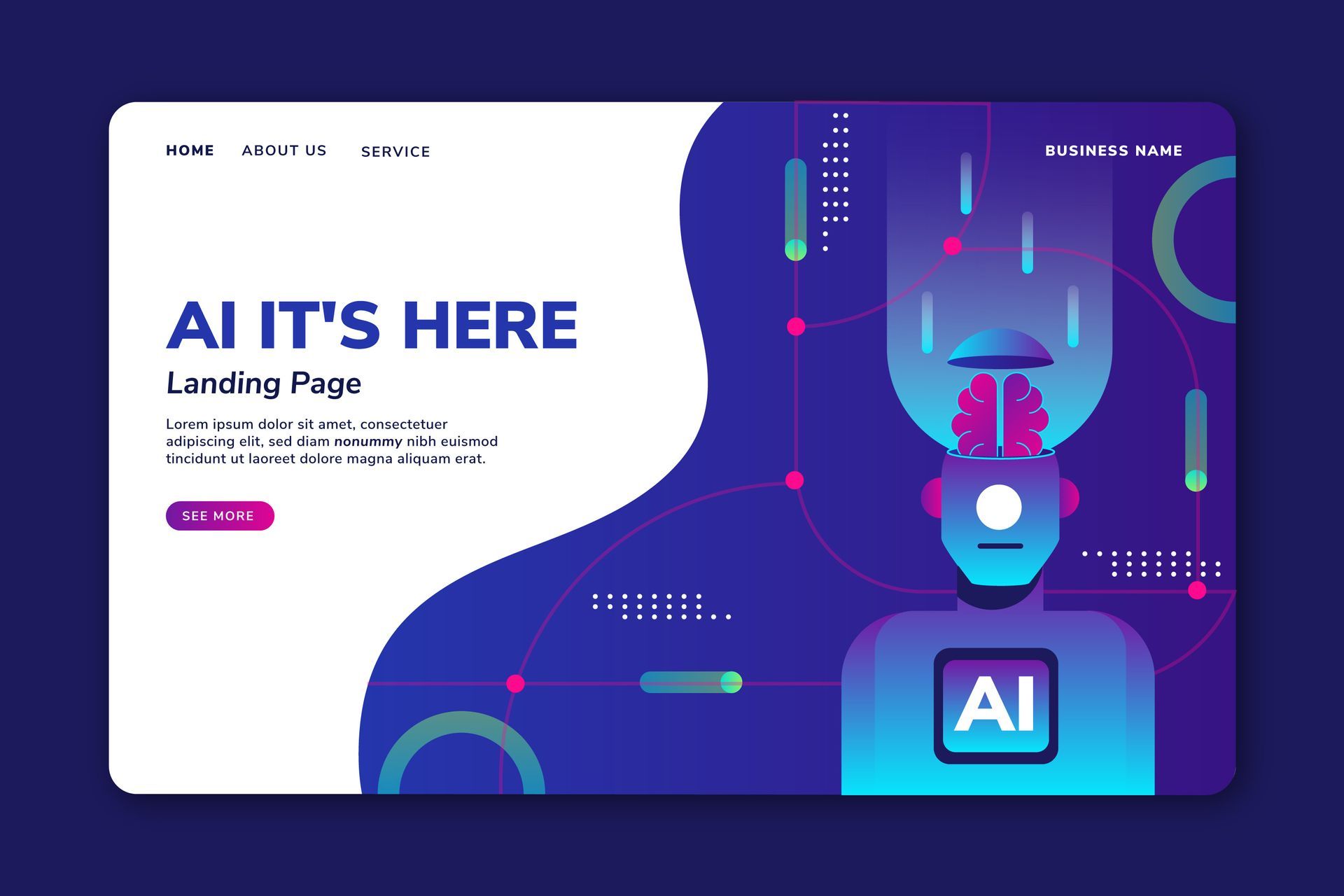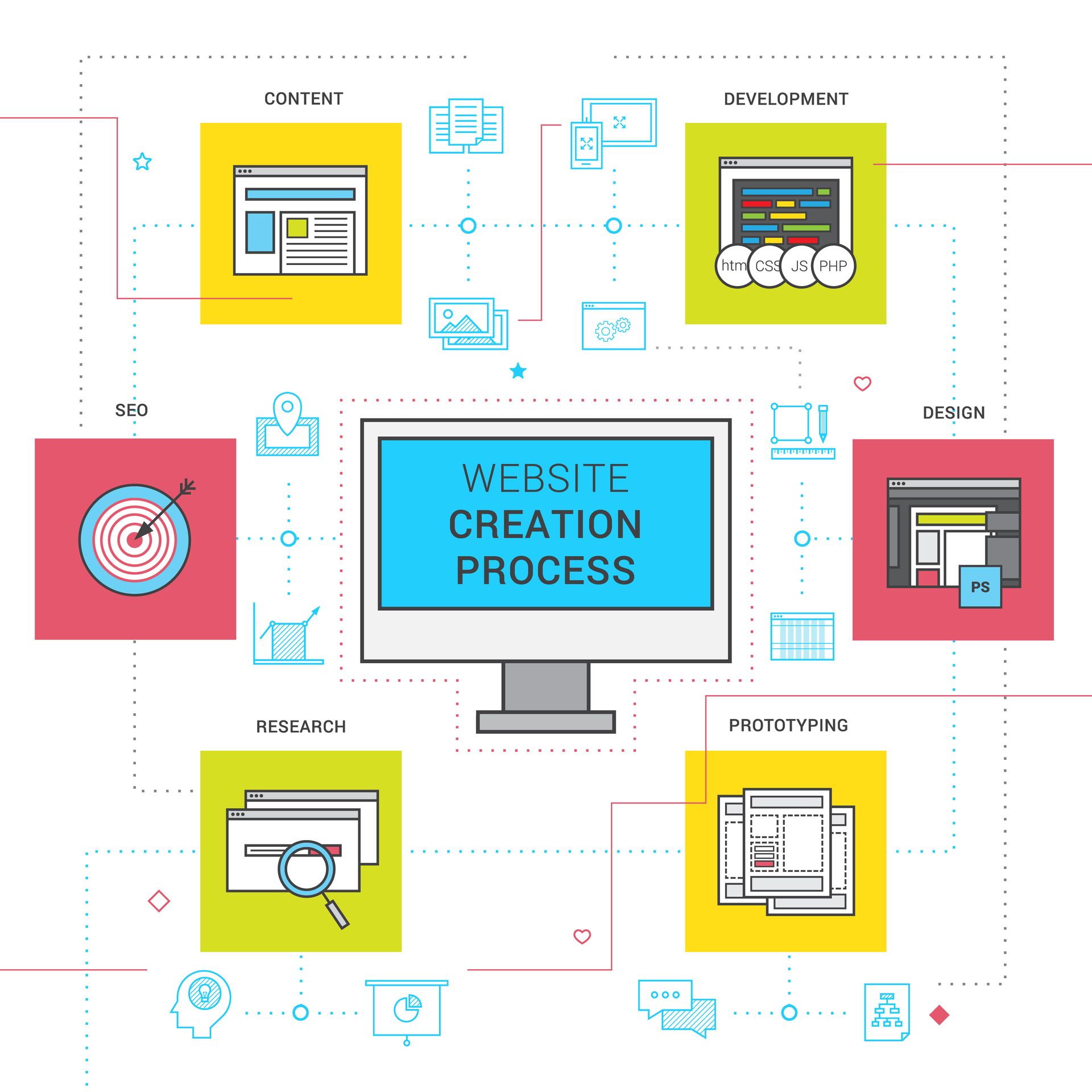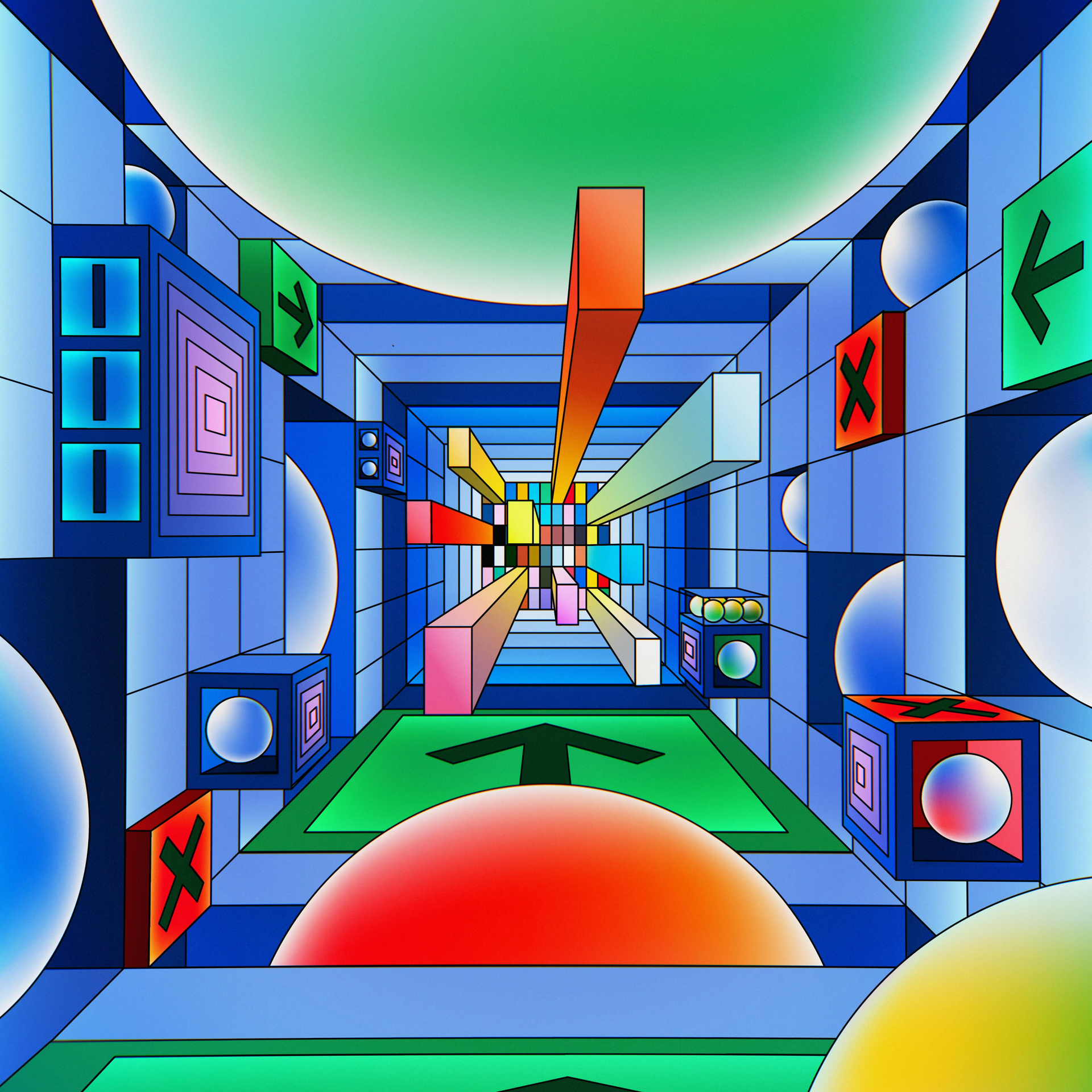With 71% of small businesses now having a website, choosing the right website builder is essential for growth, customer engagement, and efficient site management. Duda and Webflow are two leading platforms, each serving different needs—Webflow offers advanced design flexibility for developers, while Duda prioritizes ease of use for businesses and agencies. This guide compares both to help you determine the best fit for your business.
Choosing the Right Website Builder for Your Business
Your website platform influences more than just design—it affects performance, SEO, and client management. The right choice depends on factors like:
- Ease of use – Can you build and manage the website, or will you need professional help?
- Customization – Do you need complete creative control or prefer templates that speed up the process?
- SEO & performance – How well does the platform handle speed, mobile optimization, and search rankings?
- Client management – If you’re an agency, does the platform offer white-label tools and automation?
Both Duda and Webflow provide excellent website-building tools, but their approach is very different.
Webflow vs. Duda: A Quick Feature Comparison
Both Webflow and Duda offer powerful website-building tools but cater to different types of users. Webflow is designed for those who want complete creative control, making it ideal for designers and developers. Duda, on the other hand, prioritizes ease of use, automation, and efficiency, making it an excellent choice for agencies and businesses that need to launch and manage websites quickly. Below is a side-by-side comparison of their key features.
| Feature | Duda | Webflow |
|---|---|---|
| Ease of Use | User-friendly drag-and-drop interface | Steep learning curve, requires training |
| Customization | Flexible templates with branding options | Full creative control, advanced design tools |
| SEO Tools | Built-in SEO tools, mobile optimization | Advanced SEO settings, custom HTML elements |
| Client Management | White-label dashboard, automation features | Limited client collaboration tools |
| E-commerce | Simple setup for small online stores | Advanced customization for online stores |
| Pricing | Transparent, agency-friendly plans | Higher cost for full features |
Beginner-Friendly
Not everyone has experience with web design. If you need a website builder that’s easy to learn and quick to use, Duda is the better option. Duda’s drag-and-drop interface, pre-built templates, and automation tools allow users to build a professional website in hours, even without coding experience. Agencies managing multiple websites can work faster without spending extra time on training.
Webflow, on the other hand, is built for designers who want pixel-perfect customization. The platform offers complete control over every element, but it comes with a steep learning curve. New users may find the interface overwhelming and will likely need tutorials and practice before they can fully utilize Webflow’s capabilities.
Design Flexibility
Webflow is well-known for its unmatched creative control. Designers can tweak every element, from layouts and fonts to complex animations. It’s perfect for businesses that require completely custom branding.
Duda offers flexible templates that are easy to customize. While it doesn’t provide the deep customization of Webflow, it makes up for it with efficiency and ease of use. Businesses can quickly build a high-quality, mobile-friendly website without hiring a designer.
For agencies handling multiple clients, Duda provides an outstanding balance between customization and efficiency.
SEO Performance
Search engine optimization (SEO) helps your website rank higher on Google. Both Duda and Webflow offer SEO-friendly features, but they handle it differently.
- Webflow allows advanced SEO customization, including custom HTML elements, meta tags, and structured data. This is useful for businesses that want complete control over their technical SEO.
- Duda focuses on built-in SEO optimization, ensuring fast-loading, mobile-friendly websites without extra effort. Its automated tools handle meta descriptions, alt text, and schema markup, making SEO easier for beginners.
According to Google’s Core Web Vitals, page speed and mobile usability play a significant role in search rankings. Duda’s mobile-first approach gives businesses a decisive advantage in SEO performance.
E-Commerce
Both platforms support online selling, but their e-commerce features cater to different needs. Duda is designed for small to mid-sized online stores that need a simple, easy-to-manage storefront. Businesses can set up an e-commerce website quickly with built-in payment options and essential selling tools. Webflow offers more advanced customization, making it a better option for businesses that need complex product pages, custom checkout flows, and dynamic filters.
For most small businesses looking for an efficient, hassle-free e-commerce solution, Duda is the better choice.
Pricing
Budget plays a significant role in choosing a website builder. Duda offers transparent, all-in-one pricing with no hidden costs. Agencies and businesses can quickly scale without worrying about additional expenses. Webflow uses tiered pricing, which can become expensive when adding advanced features like CMS hosting, animations, and team collaboration. Businesses that need full functionality will have to upgrade to higher-cost plans.
For businesses that want high value without unpredictable costs, Duda provides better long-term affordability.
Why Duda is the Best Choice for Most Businesses
Webflow is a powerful tool for designers and developers, but Duda is the better choice for most businesses because it:
- Easier to use – Drag-and-drop builder with no coding required.
- Boosts SEO performance – Optimized for Google’s Core Web Vitals.
- Includes client management tools – White-label solutions for agencies.
- Offers transparent pricing – No hidden costs or unexpected fees.
- Saves time – Businesses can launch faster and scale efficiently.
To get the most out of Duda, working with experienced professionals can make all the difference. Spearlance Media specializes in Duda implementation, helping businesses and agencies optimize their workflows, customize their platforms, and create high-performance websites efficiently. From launching a new site to managing multiple clients, their team ensures you fully leverage Duda’s capabilities for long-term growth and success.
Conclusion
If you need deep customization and complete design control, Webflow is a strong choice. But for a scalable, efficient, and user-friendly platform, Duda is the better solution. It simplifies website management, streamlines client collaboration, and delivers high-performance sites with minimal effort. Whether you're launching a new site or managing multiple clients, it provides the tools you need to grow.
Ready to build a high-performing website quickly and effortlessly? Get started with Duda today.