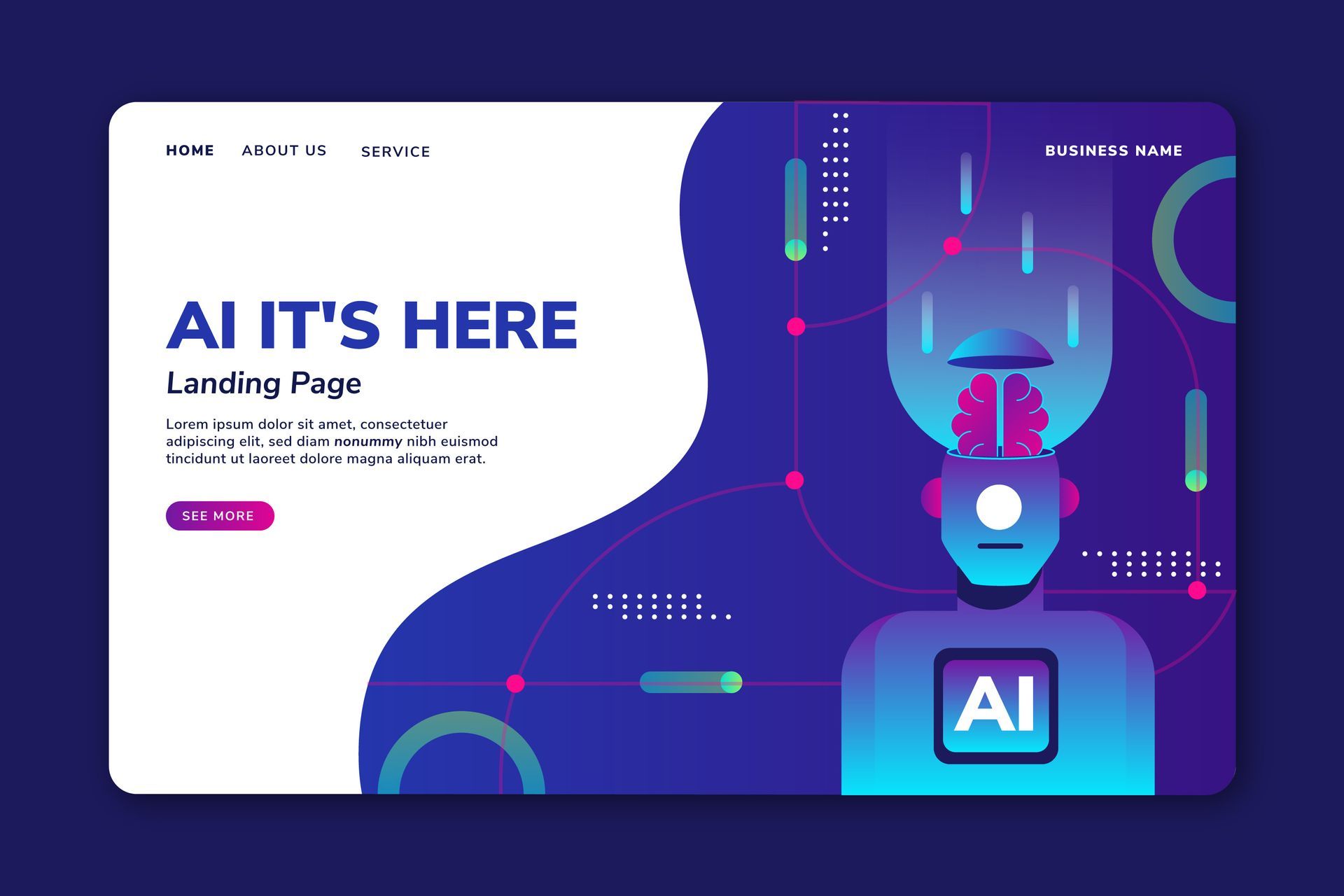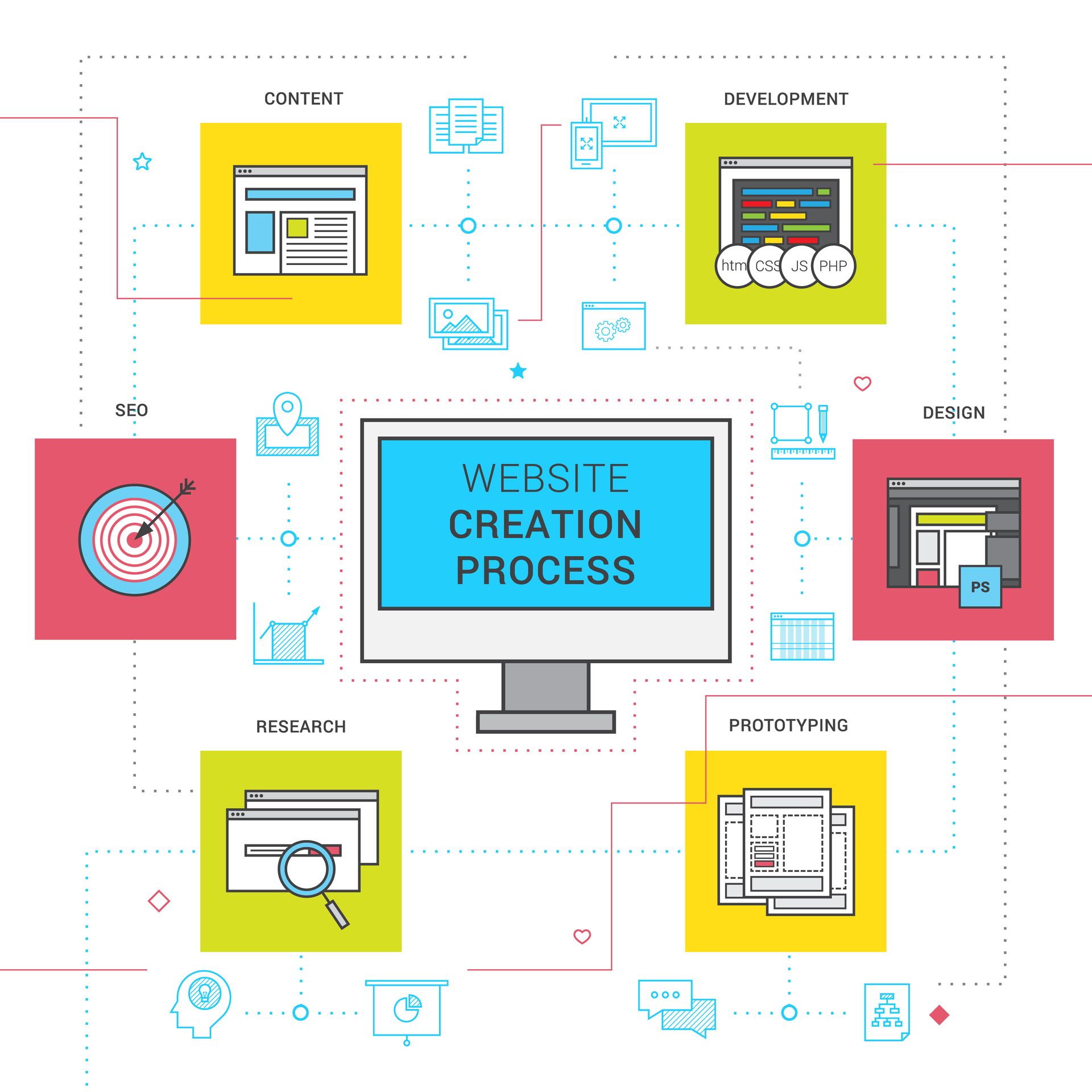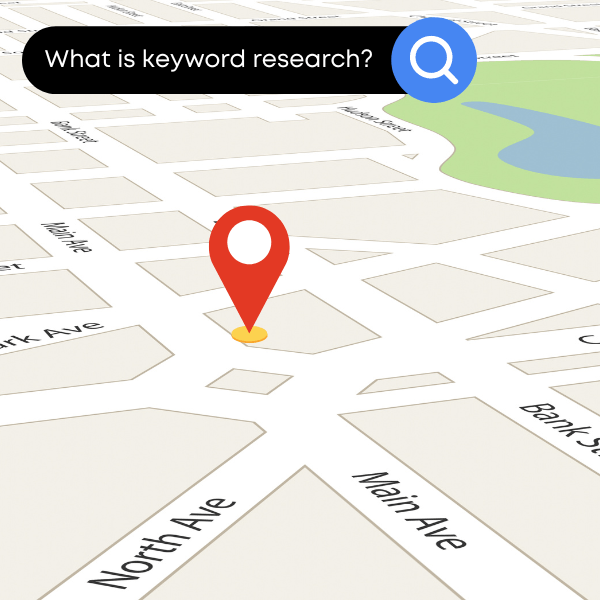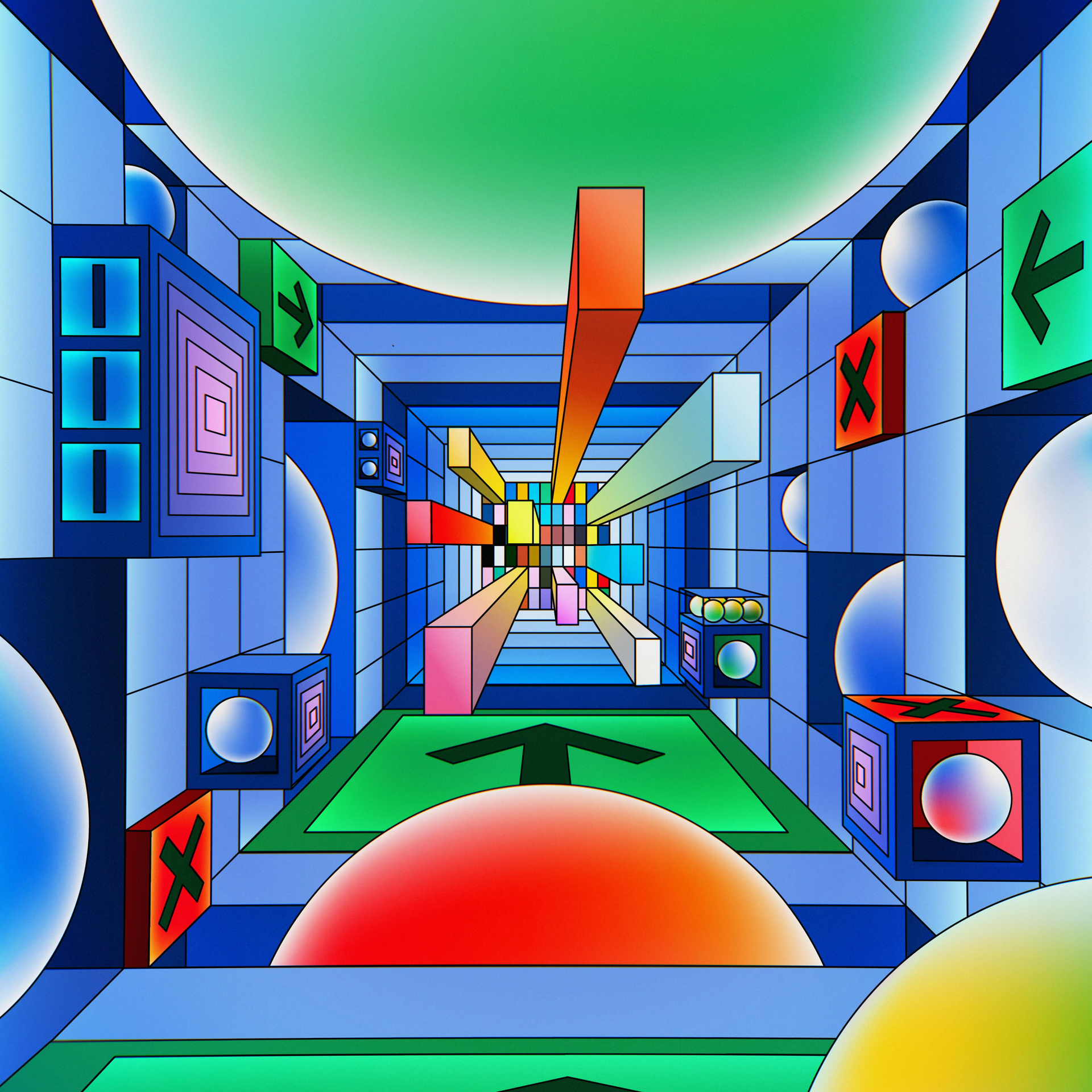As a local business, it's essential to identify the right keywords to target in your marketing efforts. Keyword research can be daunting, but it's crucial if you want your website to rank well on search engine results pages (SERPs).
If you want qualified leads through local search, keep reading because, in this article, we'll discuss some popular methods for finding the best keywords for your business. We'll also explain how to target the correct metrics when doing your research to ensure that you're targeting the right keywords and getting the most out of your marketing efforts.
Before we get into details and list efficient ways to find keywords, let us go through the basics quickly.

What are Keywords?
Keywords are the foundation of SEO. They are ideas and topics that define what your business is to your audience. In other words, keywords are the words and phrases people type into search engines to find websites or articles that will answer their questions or solve their problems.
For example, if you were to write an article about "how to start a business," some of the keywords you might target would be:
- How to start a business?
- Starting a business
- Business startup tips
These are all phrases people interested in starting their businesses would type into a search engine. And if you want your article to rank when someone searches for these terms, you need to include them in your content.
Keywords are part of On-Page Optimization, and as per studies, On-Page Optimization is the main ranking factor for local searches.
Why are Keywords Important?
Keywords are important for two main reasons:
They help people find your content:
- Including the right keywords in your content will help it rank when people search for those terms. The higher you rank, the more traffic you'll get to your website.
They help you understand your audience:
- By understanding which keywords people are searching for, you can better understand what interests them and what kind of content they want to see. Keyword research will help you create better content that resonates with your audience and drives more traffic to your website.
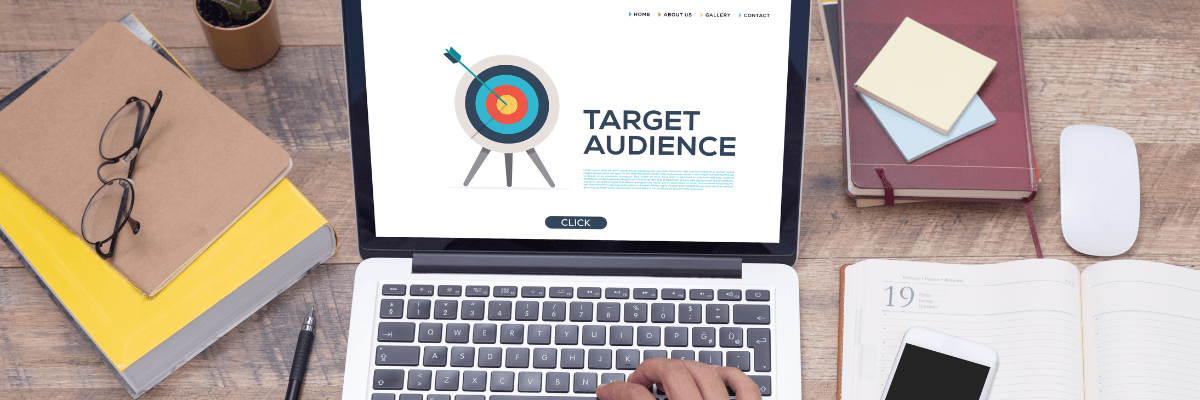
What are Low Competition and High Competition Keywords?
When doing your keyword research, you'll come across two types of keywords: low competition and high competition.
- Low competition keywords are those that aren't being targeted by a lot of other websites. These are usually easier to rank for and can help you get more traffic quickly.
- High-competition keywords are those that are being targeted by a lot of other websites. These are usually more difficult to rank for and will take more time and effort to get traffic from.
The type of keyword you should target depends on your business goals. Low-competition keywords are a good option if you're just starting and want to get some traffic to your website quickly. But if you're looking to build long-term traffic, you'll need to focus on high-competition keywords.
While doing Search Engine Optimization, we usually attribute Keyword Difficulty with keywords which is an easier way of saying whether any keyword has low or high competition.
What is Keyword Difficulty?
Keyword Difficulty (KD) is a metric that shows how difficult it is to rank for a certain keyword. The higher the KD, the more difficult it will be to rank for that keyword.
There are a few different methods for calculating KD. Still, the most common is looking at the number of websites targeting that keyword.
Keyword Difficulty is a term coined by Ahrefs, an SEO tool, but in no way is this a final metric that should decide your Keyword Strategy. But generally, low KD keywords are easier to rank that keywords with higher KD.
How is Local Keyword Research Different?
Local keywords are those that include a city, state, or region. For example, "pizza delivery in New York" is a local search.
Local keyword research is important for businesses that serve a specific geographic area. If you're a local business, you need to target local keywords so that people in your area can find your website.
Well, mainly, it has to do with the search intent behind the queries that users are searching.

What is Search Intent?
Search intent is the reason someone is searching for a particular keyword. There are four main types of search intent:
Navigational
The person is looking for a specific website or page. For example, they might type in "Facebook" if they want to visit the Facebook website.
Informational
The person is looking for information about a certain topic. For example, if someone types in "pizza delivery," Google shares information on local restaurants, top news stories related to pizza delivery, and delivery apps.
Transactional
The person is looking to buy something. For example, they might type in "pizza delivery near me" if they're looking for a place to order pizza from. Google will then focus search results on local restaurants on the
Google Map Pack and search results.
Commercial
The person is looking for a specific product or service. For example, they might type in "pizza delivery New York" if they're looking for pizza delivery in New York City.
Local businesses need to focus on transactional and commercial keywords. People use these keywords in local searches when they're looking to buy something and have local intent. But that does not mean you should ignore all the informational intent keywords. When you are just starting, ranking for these commercial intent keywords is highly unlikely. So at the start of your campaign, you should go for the informational intent keywords, which are usually lower Keyword Difficulty and easier to rank for.
How to Conduct Local Keyword Research
So far, we have covered our basics. Now it is time to take you through each step to uncover keywords that are not only related to your business but also have the potential to rank your website on the first page in local search results.
Specify Your Audience
The first step is to understand who your audience is. You need to know your audience's needs, wants, and pain points. Once you have a good understanding of your audience, you'll be able to target the right keywords.
There are a few different ways to research your audience:
Existing Customer Base
If you have an existing customer base, you can research them to understand their needs, wants, and pain points. You can do this by conducting surveys, interviews, or focus groups.
Target Market
If you don't have an existing customer base, you can research your target market. Your target market is the group of people that you want to target with your product or service. To research your target market, you can look at demographic data, psychographic data, and geographic data.
Competition
Look at your competition: Another way to understand your audience is to look at your competition. See whom they're targeting and what keywords they're targeting. This will give you an idea of the keywords you should be targeting.
Let us assume you are running a construction business. Right off the bat, you know that your target audience is people remodeling, building, or needing some home improvement service. But what construction services? The answer to this question will lead you to many transactional keywords that you can use in your content to attract visitors.
In the case of the construction business, you must ask yourself these questions:
- What types of construction services are people searching for?
- Are people searching for Residential construction services or Commercial construction services?
- Who is looking for construction services? Either they are residents, builders, or Government authorities.
- Is there any seasonality trend?
- Where are your potential customers located?
- How can you provide the best content to attract these people over your competitors?

Finding Keywords
Now that you know your audience, it's time to find keywords they're using. There are so many ways to discover keywords. Some keyword research tools are free, and some paid tools will give you in-depth results.
Look at Your Competitors' Websites and Keywords
One of the best places to start your keyword research is by looking at your competitors in local searches. Visit their websites and take a look at the keywords they're targeting. Are there any obvious gaps in their coverage? Any terms that they're ranking for that you're not?
You can also use Ahrefs or Semrush to see which keywords your competitors are ranking for. Just enter their URL into the site, and you'll get a list of all the keywords they're ranking for and how difficult it would be for you to rank for each one. Most local keyword research tools have filters you can play with to find some golden keywords. For example, while using keywords, you can select the minimum or maximum Keyword Difficulty and Search volume filters, etc., to find ideal keywords.
Use Google's Keyword Planner
Google's Keyword Planner is a great (and free) tool for doing keyword research. Just enter in a few seed keywords related to your business, and it'll give you a list of related keywords and how many people are searching for each one every month.
You can also use the keyword planner to get ideas for new content. Just enter in a few seed keywords, and it'll give you a list of related topics you can write about.
Use Google Suggest
Google Suggest is a great way to find long-tail keywords you might not think of on your own. Start typing in a seed keyword related to your business, and Google will suggest a list of related terms.
For example, if you type in "keyword research," Google will suggest a few different long-tail keywords, like "keyword research tool" and "keyword research for SEO."
The best way to use Google Suggest is to put a + sign between your main keywords, which gives you some good keyword modifiers. Let us assume you have a plumbing business in New York and want to find related keywords. So in the Google search box, enter your main keywords as Plumbers+New York. Google will suggest you long-tail keywords that contain Plumbers New York, like "emergency plumbers NYC," "commercial plumber NYC," and "24 hour plumber NYC." Just play around, and you will find some low-difficulty keywords that your competition is missing.
Look Through Google Search Results
When you search on Google, look at the results and see if there are any terms you could target. Besides skimming through search results, you should focus on the "Related Searches" displayed at the end of the search engine results page. For example, if you type in "plumbers Calgary," you'll see a few related searches at the end, like "cheap plumbers Calgary," "Calgary plumbers free estimates," and "Calgary plumber rates."
You can also use a tool like Google Trends to see certain keywords' popularity. Just enter in a few seed keywords, and it'll show you how many people are searching for each one every month.
Keywords Research Tools
There are a few great tools out there that you can use to find local keywords. Before we dive into it, we would remind you that all these local keyword research tools will provide you with mere suggestions. It is entirely up to you to decide whether to use them or not and, most importantly, how to use them. Some popular tools will do most of the heavy lifting for you.
Ahrefs Keywords Explorer
Ahrefs is a premium SEO platform. The platform contains a local SEO keyword research tool that lets you research keywords. It also lets you spy on your competition and see how difficult it would be to rank for certain keywords. Just enter in a seed keyword related to your business, and it'll give you a list of related keywords and the monthly search volume and estimated CPC. The best thing about this tool is the number of filters you can play with to find ideal keywords with low Keyword Difficulty and high Keyword Volume. Besides being one of the best local keyword tools, Ahrefs has many features to optimize your website for organic results.
SEMrush
SEMrush is another premium option. Like Ahrefs, it has a great tool for conducting local keyword research. It's similar to Ahrefs in that you can enter a seed keyword, and it will give you related keywords, monthly search volume, and estimated CPC to dominate the local pack.
One of the best features of this tool is the "Keyword Magic Tool." This feature lets you find keywords based on certain criteria, like word count, keyword difficulty, and search volume. This tool will help you in so many ways to dominate organic search results.
Moz Keyword Explorer
Moz's Keyword Explorer is a great local SEO keyword research tool for finding keywords that are relevant to your business. Just enter a seed keyword, which will give you related keywords, the monthly search volume, and estimated CPC.
One of the best things about this tool is the " SERP Analysis" feature. This feature lets you see how your website would fare if it were ranking for a particular keyword.
Other than these popular keyword research tools, you can also use any of the below to find local keywords:
- Answer the public
- Keywordtool.io
- Ubersuggest
- KWFinder
- Wordtracker Scout Extension
- Writerzen
Implement Local Keywords
Now that you have a list of relevant keywords, it's time to implement them on your website. First, check SERP results for all your target keywords to analyze what you would need to rank for your keywords. The main idea behind this exercise is to find out whether you can rank for your target keyword by targeting that particular keyword along with other broad keywords or would you need a dedicated page for that keyword.
For most of the low Search Volume Keywords, you do not need to create a separate landing page to rank for them. But for keywords with High Search Volume and High keyword Difficulty, you need to target them with a dedicated page. You may not need to target "Kitchen Remodeling Contractors" with a dedicated page but will have to create a separate services page for "Remodeling Contractors," where you can use "Kitchen Remodeling Contractors" and "Living Room Remodeling Contractors" as secondary keywords.
Keywords Mapping
Keyword mapping is the process of matching keywords to specific pages on your website. Mapping is important because you want to ensure that each page on your website is optimized for a certain keyword.
For example, if you're a pizza delivery business, you might want to map the keyword "pizza delivery" to your home page.
If you're a law firm, you might want to map the keyword "personal injury lawyer" to your personal injury practice area page.
And if you're an e-commerce store, you might want to map the keyword "men's shoes" to your men's shoe category page.
Simply create a spreadsheet containing your target keywords and align them with pages to map them to. Then, start implementing those keywords into those pages.
Where to Use Target Keywords?
Now that you've mapped out your target keywords, it's time to start using them on your website. We know you might be tempted to use as many keywords as possible on any page and use them as many times as you want, but you should avoid keyword stuffing. Keywords stuffing is a black-hat SEO tactic that refers to the act of cramming as many keywords into a page as possible in an attempt to rank higher in search engine results pages. This doesn't work anymore and can result in penalties from Google.
Instead, here are the best SEO practices when it comes to keyword usage.
Use Keywords in your Title
The title tag is the most important place to use keywords on your website. This is the first thing that Google looks at when trying to determine what your page is about, so it's important to ensure that your target keyword is in your title tag.
Use Keywords in your Meta Description
The meta description is the second most important place to use keywords on your website. This short description appears below your title on the search engine results pages.
While the meta description doesn't directly impact your search engine rankings, it's still important to include your target keyword in this area. This is because your meta description is what will convince people to click through to your website from the search engine results pages.
Use Keywords in your H tags
H Tags are what we commonly refer to as Headings in our content. H1 is the most important, and usually, your title is the H1. Try to use your target keywords in subsequent H2 headings as Search Engines give more weightage to your headings over the paragraphs of text.
Use Keywords in your Image Alt Tags
Image alt tags are a piece of HTML code that allows you to provide a text description for an image. They are important for two reasons.
First, it helps search engines decide what this image is about. Unlike people, search engines cannot see your website images and conclude what this is about.
Second, it gives you another opportunity to use keywords on your website. When you're adding images to your website, include keywords in the alt tags.
Use Keywords in URL
One of the first places that Google looks at when determining what your page is about is the URL.
This is why it's important to include keywords in your URL. For example, if you're a personal injury lawyer and you want to rank for the keyword "personal injury lawyer," you should try to include that keyword in your URL.
Normally referred to as permalinks, you should be careful when using keywords in the URL and while updating your content. Changing your URL may cause a 404 error unless you properly redirect it to the new URL.
Use Keywords in Your Content
Of course, one of the most important places to use keywords on your website is your content. As we mentioned, you want to ensure that each page on your website is optimized for a certain keyword.
This means that you should include that keyword throughout the page, including in the headline, the body of the text, and the conclusion.
You should also try to use variations of that keyword throughout the page. For example, if you're trying to rank for "personal injury lawyer," you might also want to use phrases like "injury lawyer" or "lawyer for personal injury."
Use Long-Tail Keywords
One of the best ways to get traffic to your website is to use long-tail keywords. Long-tail keywords are simply longer and more specific, less competitive than short, general keywords.
For example, suppose you're a personal injury lawyer in Los Angeles. In that case, you might want to target the long-tail keyword "personal injury lawyer in Los Angeles."
While this keyword gets less traffic than the general keyword "personal injury lawyer," it's much easier to rank for. You're more likely to get targeted traffic that is interested in what you have to offer.
Track Your Keywords
Once you've implemented all these keyword optimization techniques, tracking your progress is important to see if your efforts are paying off and dominating local search results.
There are several ways to track your keywords, but one of the easiest ways is to use Google Analytics.
Google Analytics is a free tool that allows you to track your website's traffic and see which keywords are sending visitors to your site.
To set up Google Analytics, you'll need to add a piece of code to your website. Once you've done that, you'll see how much traffic your website gets from each keyword.
Conclusion
These are just a few ways you can optimize your website for keywords. Keyword research and optimization are important to any SEO strategy, so it's time to do it right.
By following these tips, you'll be well on your way to getting more traffic from organic searches.